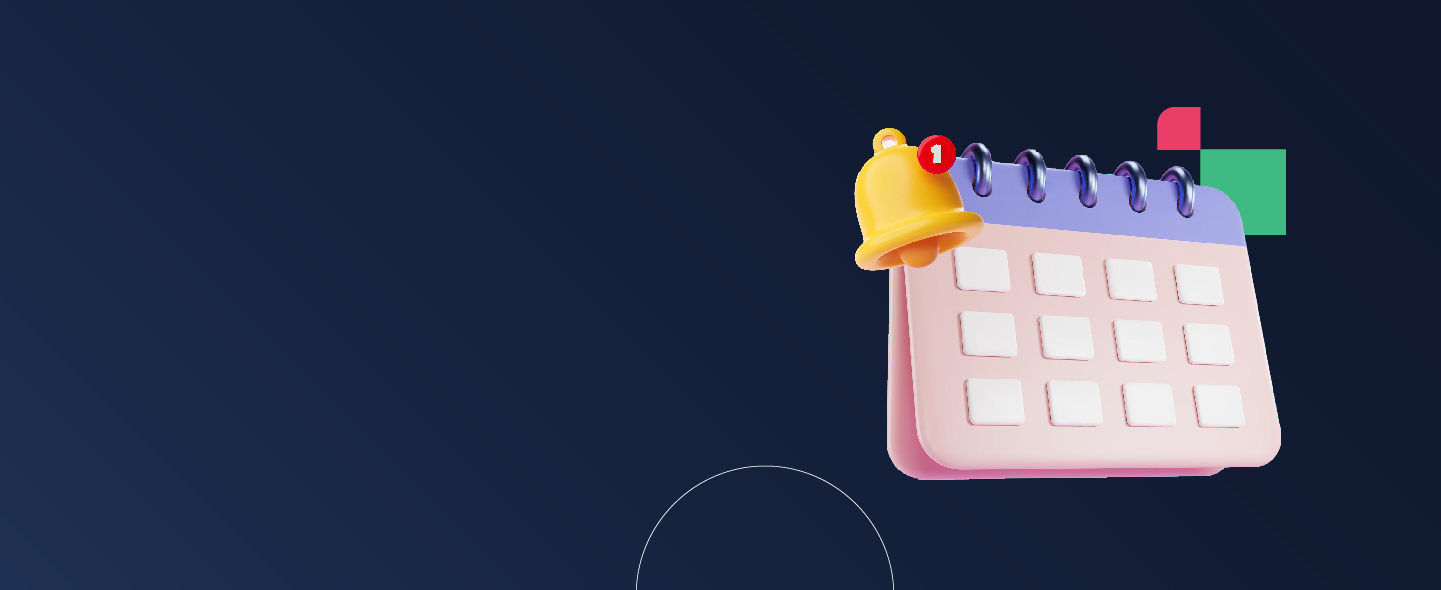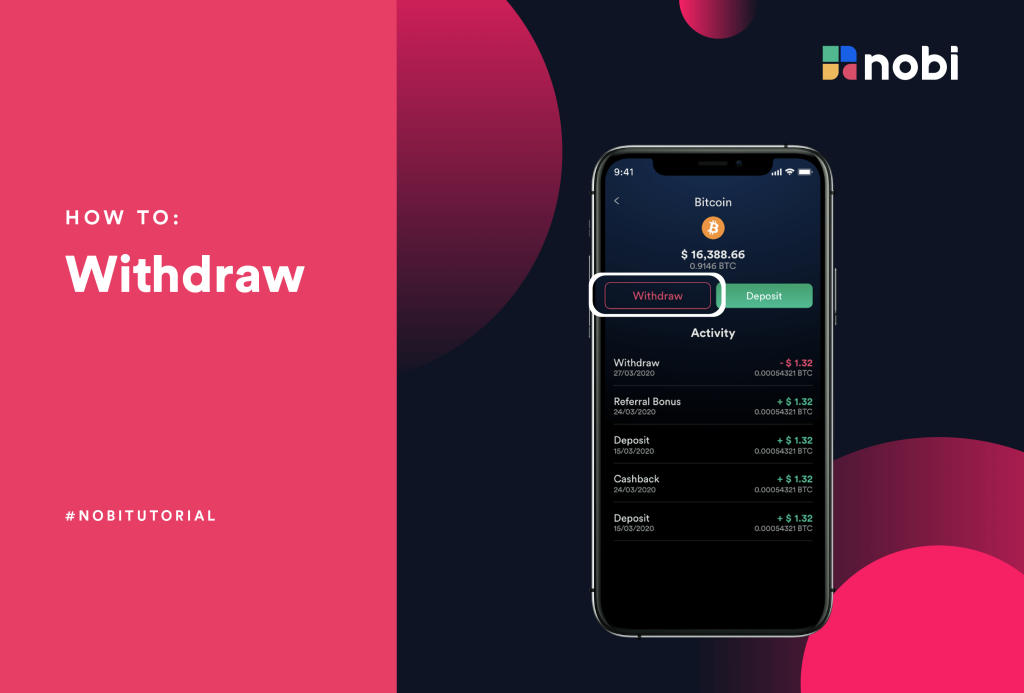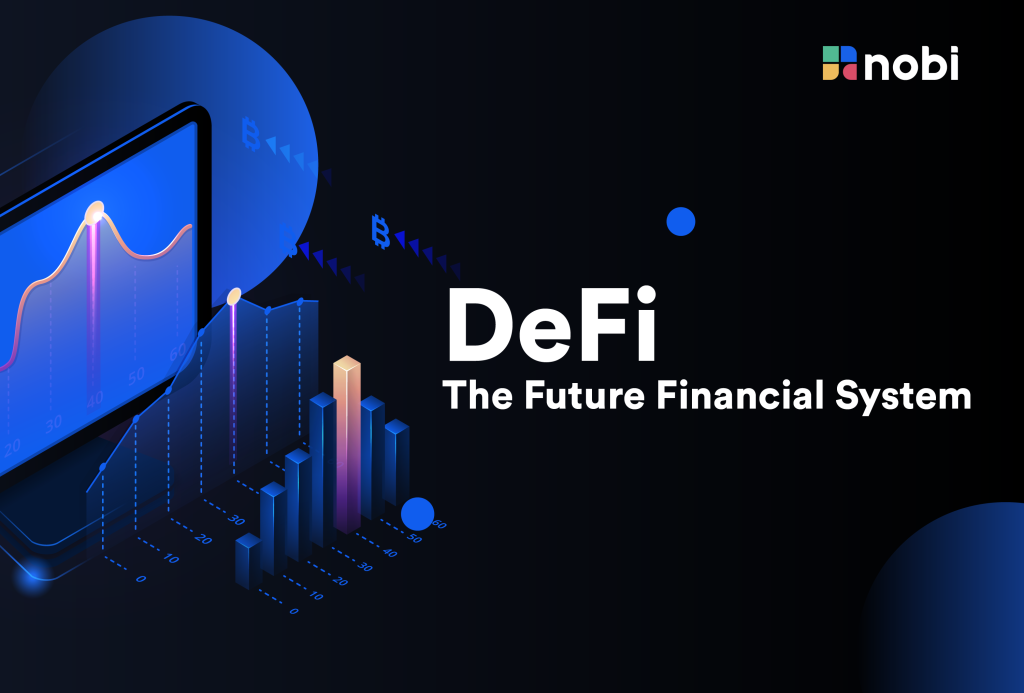After registering in NOBI app, now you can deposit Rupiah at NOBI. Here’s an easy way to deposit Rupiah via ShopeePay e-wallet.
Step 1
Open the NOBI application, then tap “Deposit”. Then, tap “Rupiah” to make a Rupiah deposit.


Step 2
On the Deposit IDR page, tap “ShopeePay” to deposit Rupiah via ShopeePay E-Wallet.

Step 3
On this page, enter the nominal Rupiah that you will deposit from ShopeePay to NOBI. Then, tap “Continue”.
Note: The minimum deposit is IDR 100,000. So, make sure you fill in a nominal equal to or more than that number. Also, make sure Shopee app is installed on your smartphone.

Step 4
After that, detailed information on your ShopeePay deposit transaction will appear. If the information is correct, tap “Complete Deposit”. Then, you will be directed to the Shopee application to continue the deposit process.

Step 5
Congratulations! Your Rupiah deposit process via ShopeePay e-wallet has successful!

Find us on Twitter, Facebook, Instagram, or join our Telegram community.
For customer support, send an e-mail to support@usenobi.com or drop a chat on NOBIHELP where our dedicated support specialists will assist you via live Telegram chat.
NOBI is available on both Google Play Store and App Store. Download now and create your free account in minutes!

Related Article