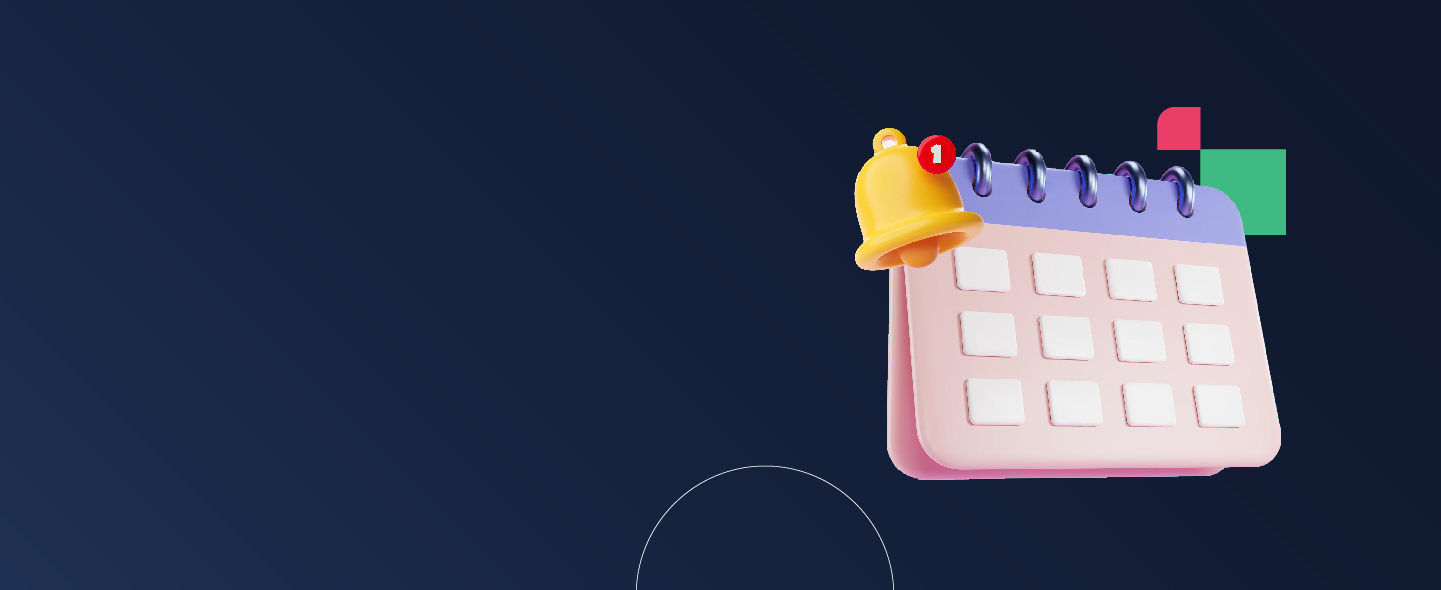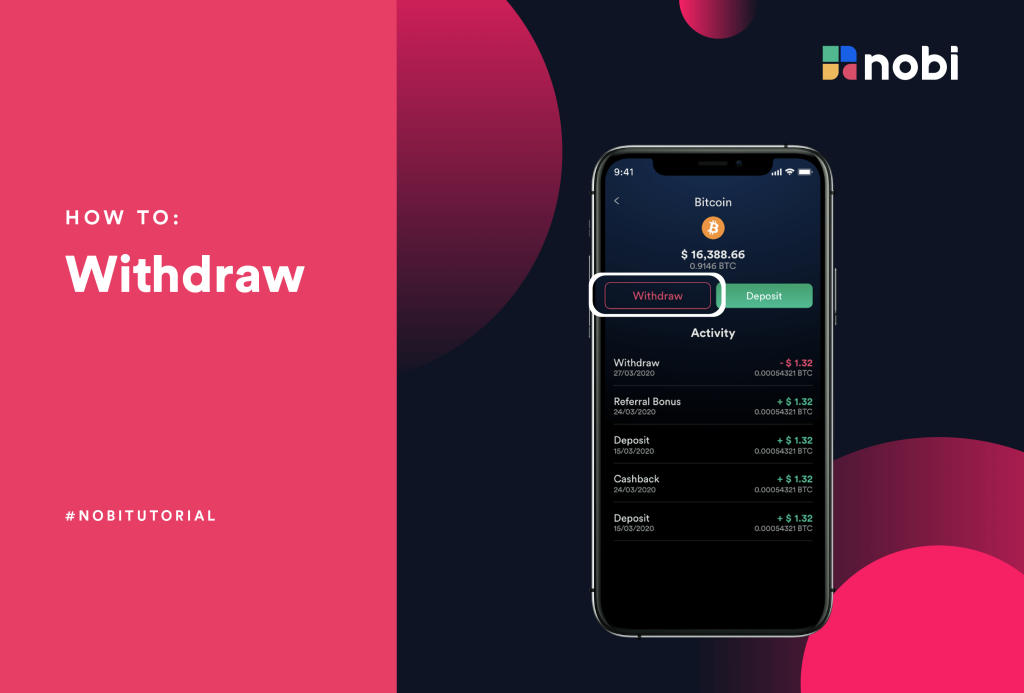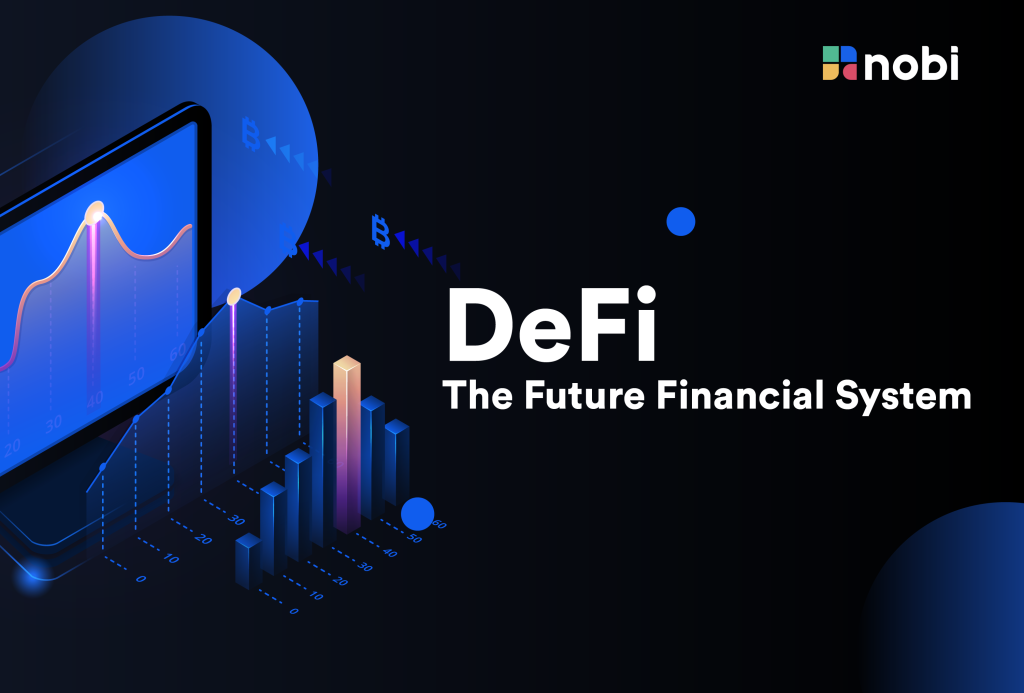A quick step by step guide to monitor your crypto assets in NOBI
Step 1
On your Home page, you will see the total amount of your crypto assets in your NOBI wallet, located above the deposit button.
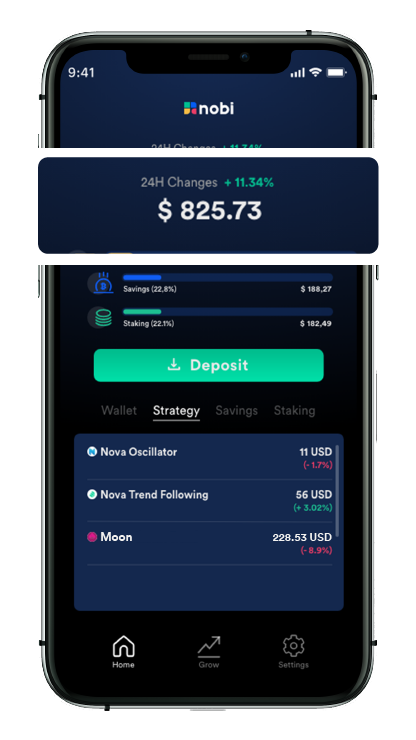
Step 2
All information regarding the features you take part in (Strategy/Savings/Staking) will appear on the homepage complete with information on the asset plan. Tap on the name of the asset you want to view, then you will be taken to the activity page.
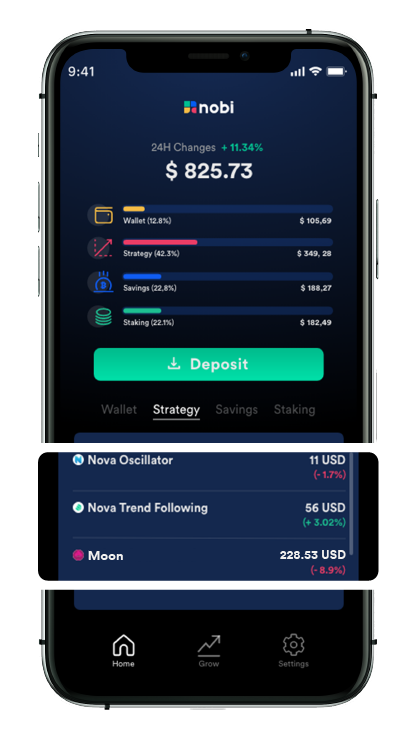
Step 3
Once you’re on the activity page, now you can view all the specific details from your current profit/loss, total assets you withdrew, and even your transaction history.

Additional Note:
You can view the details of the transaction that you have made by tapping add assets. But if you just recently joined, then your assets are still in the process stage. The process will take approximately 24 hours after you join.
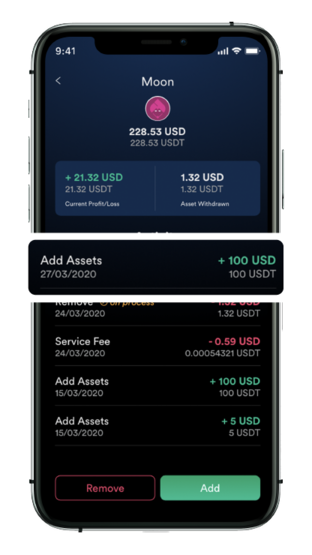
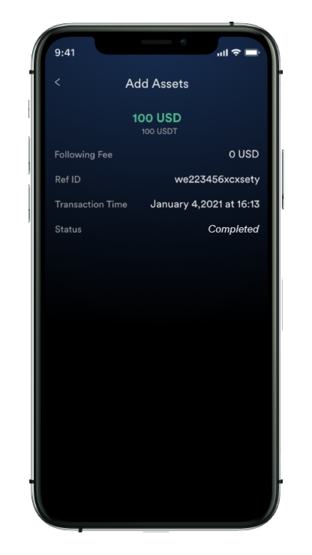
Everything in NOBI is made easy. Monitor your crypto assets anytime, anywhere.
Questions regarding how to exit from a feature in NOBI, read our next tutorial (here).
Store and monitor your cryptos safely and easily with NOBI

Related Article