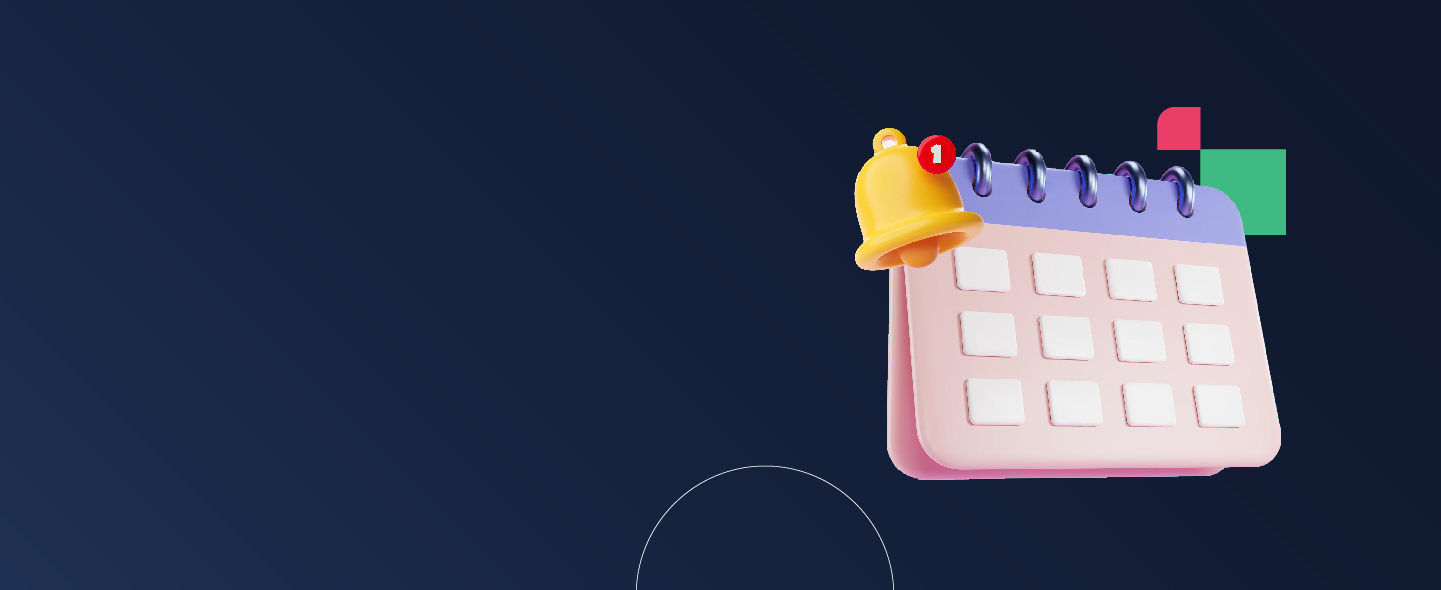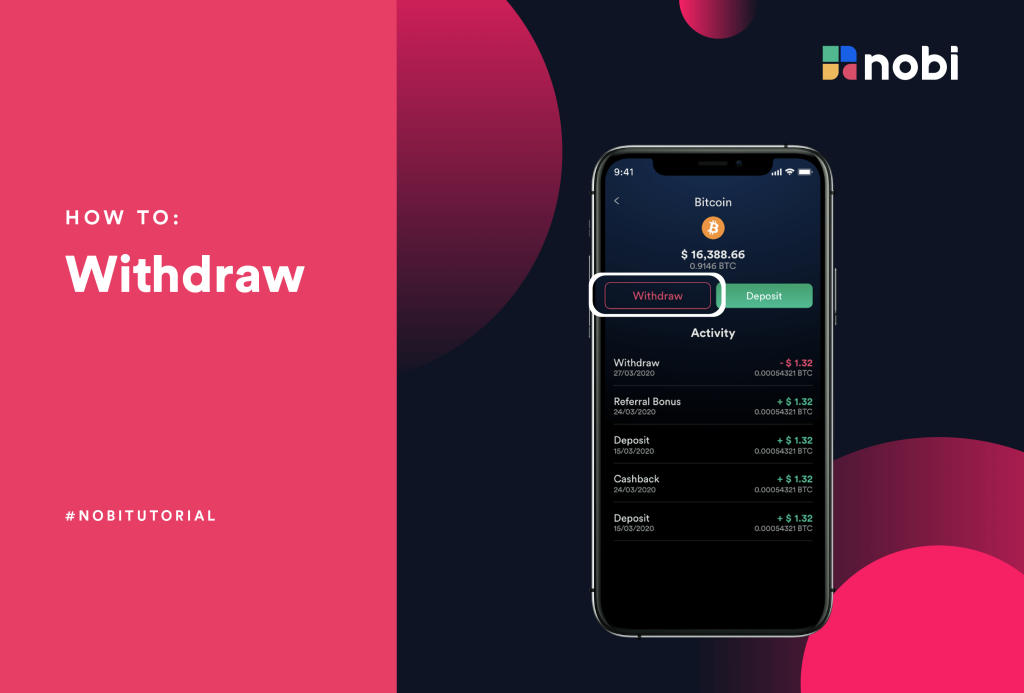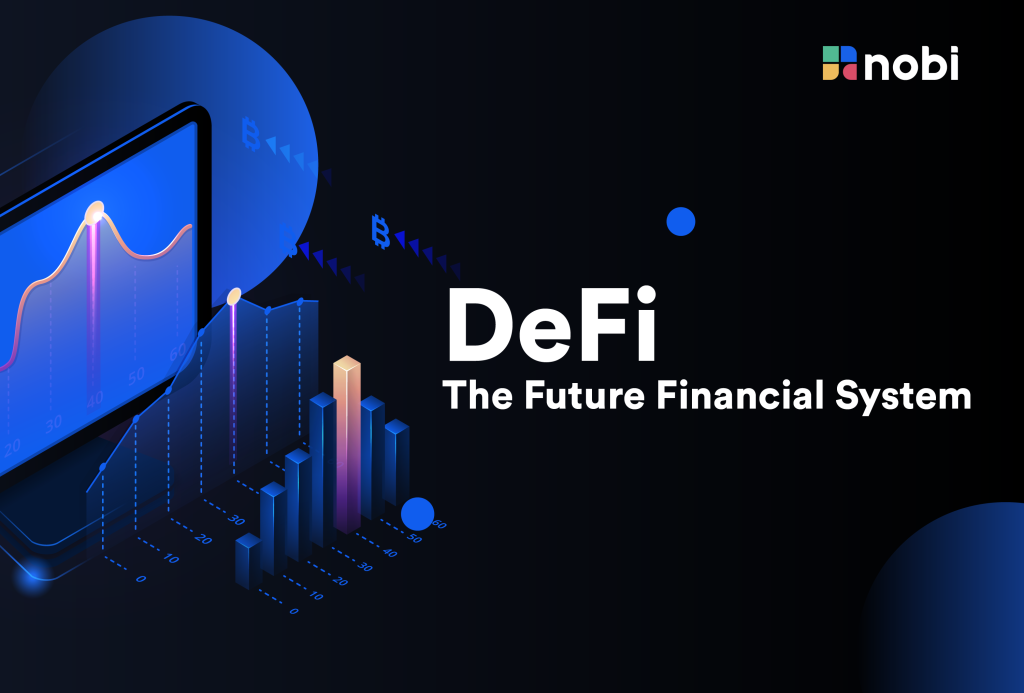Here’s a simple way to deactivate your plan in the Auto-Buy feature:
Step 1: On the Auto-Buy page, select the crypto asset you want to deactivate
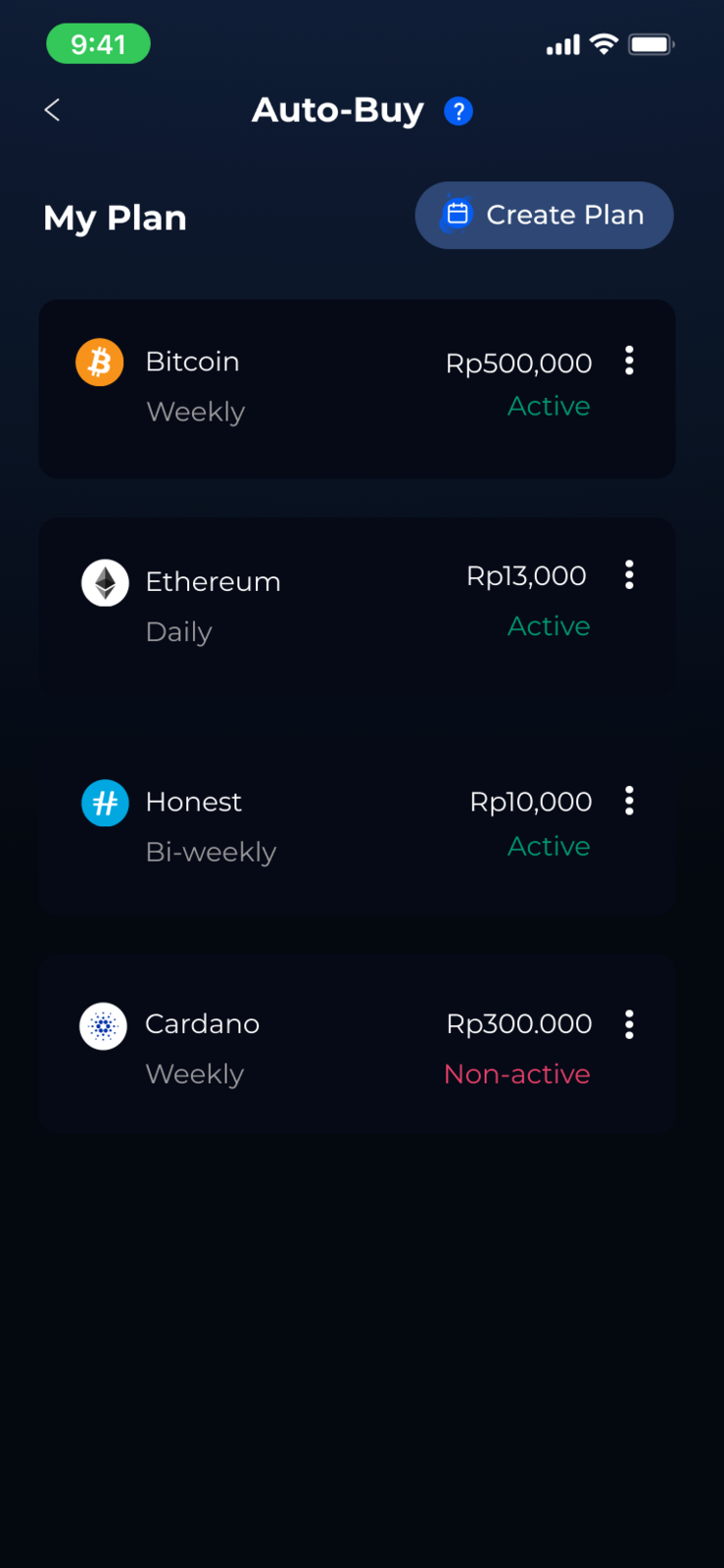
Step 2: Next, a pop-up will appear, select the “Deactivate Plan” button
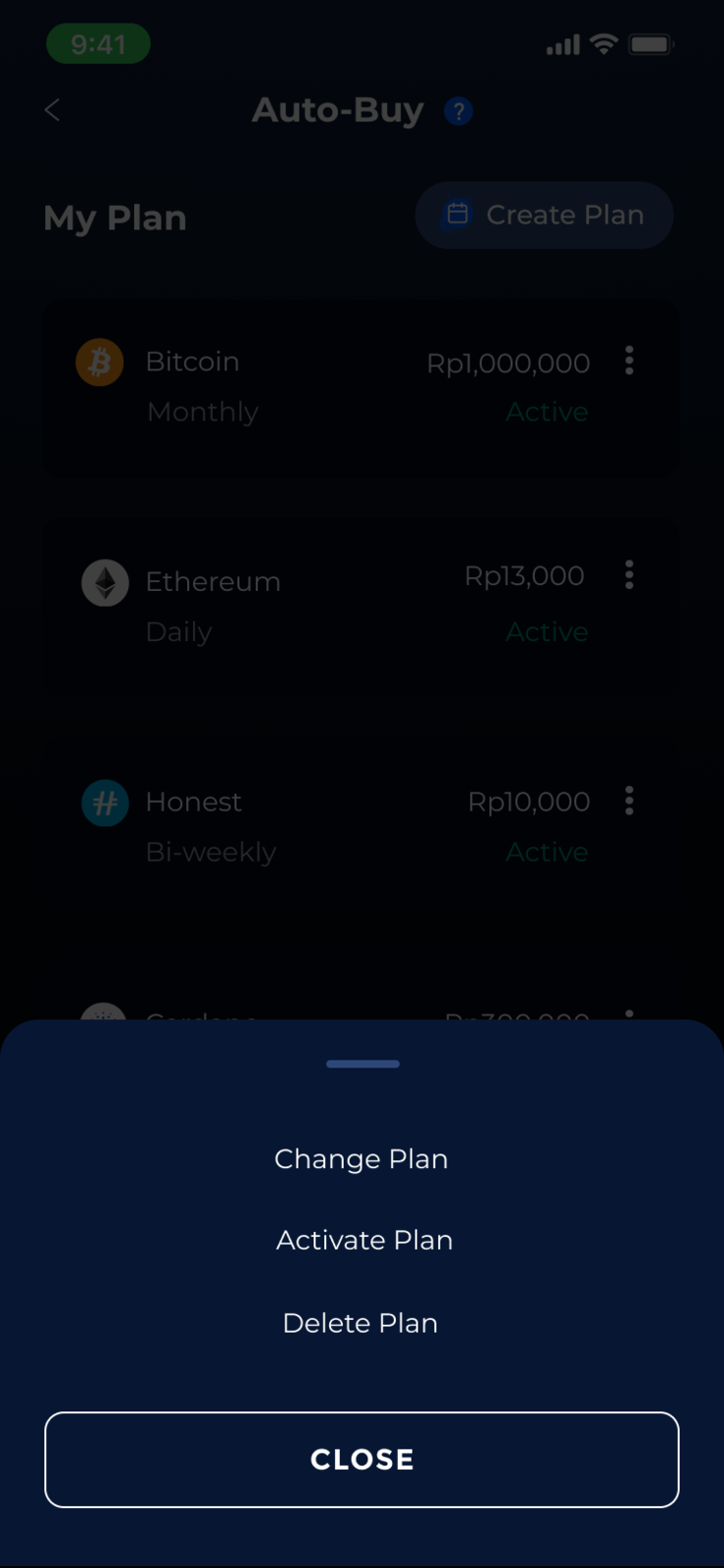
Step 3: Next, another pop-up will appear, press “Yes” button to confirm
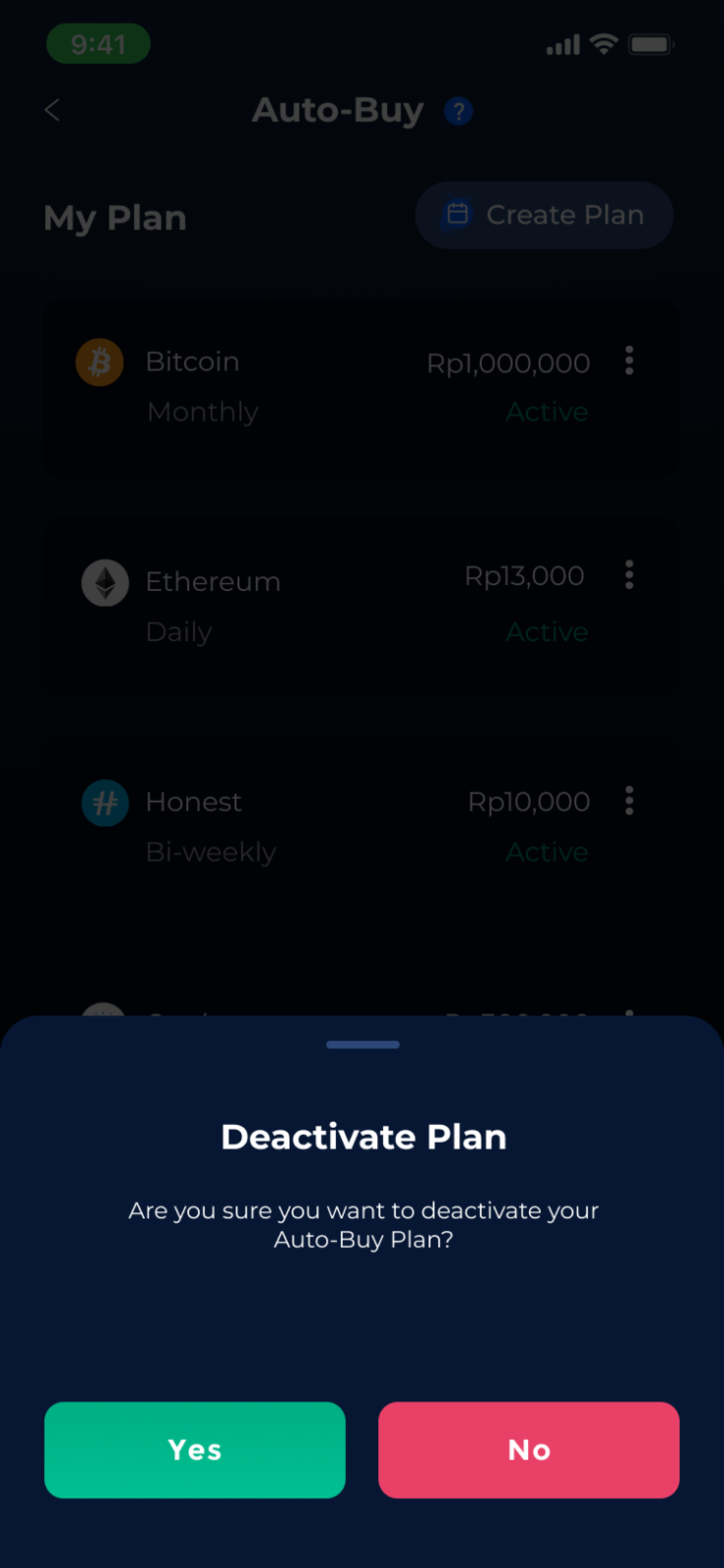
Step 4: Completed. You have deactivated Auto-Buy plan for your selected crypto asset
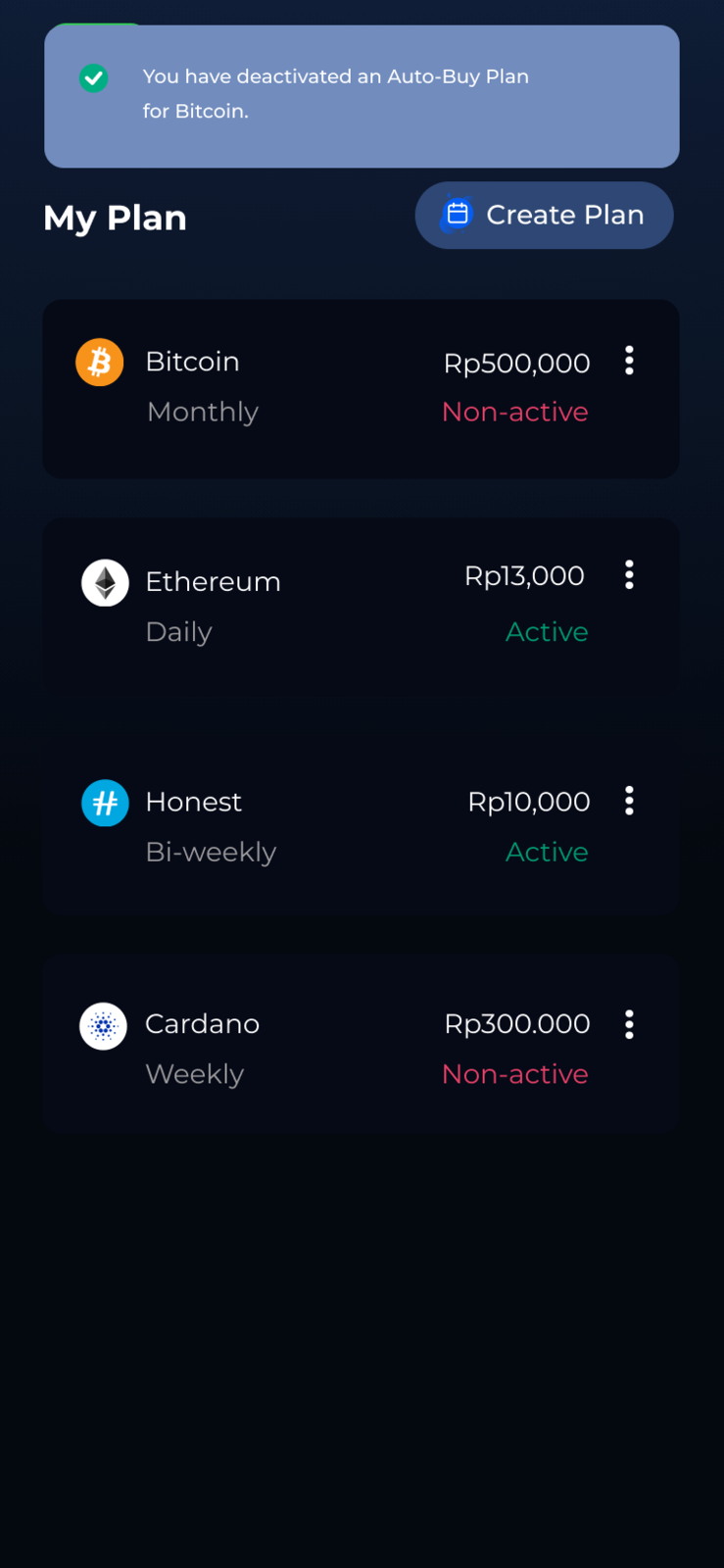
Related Article