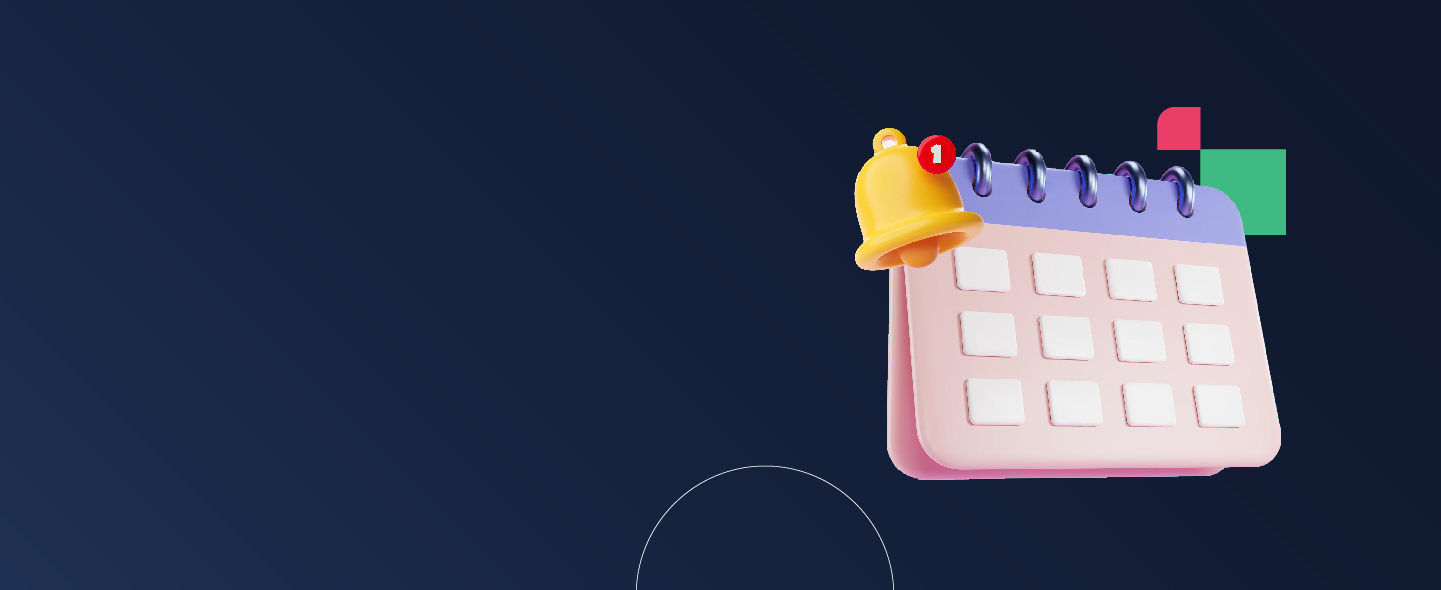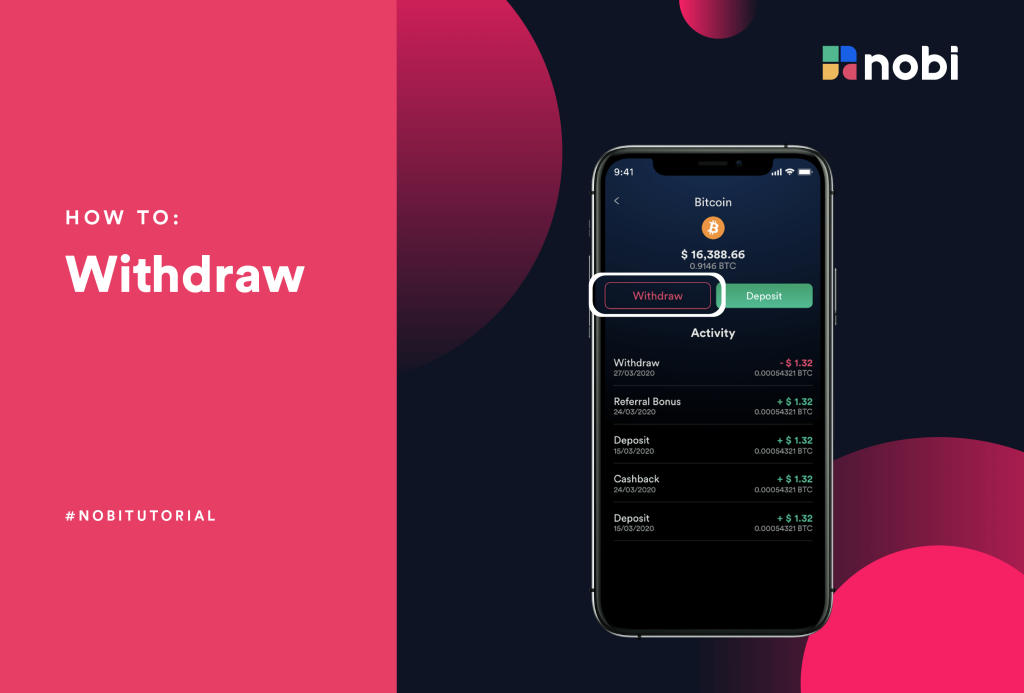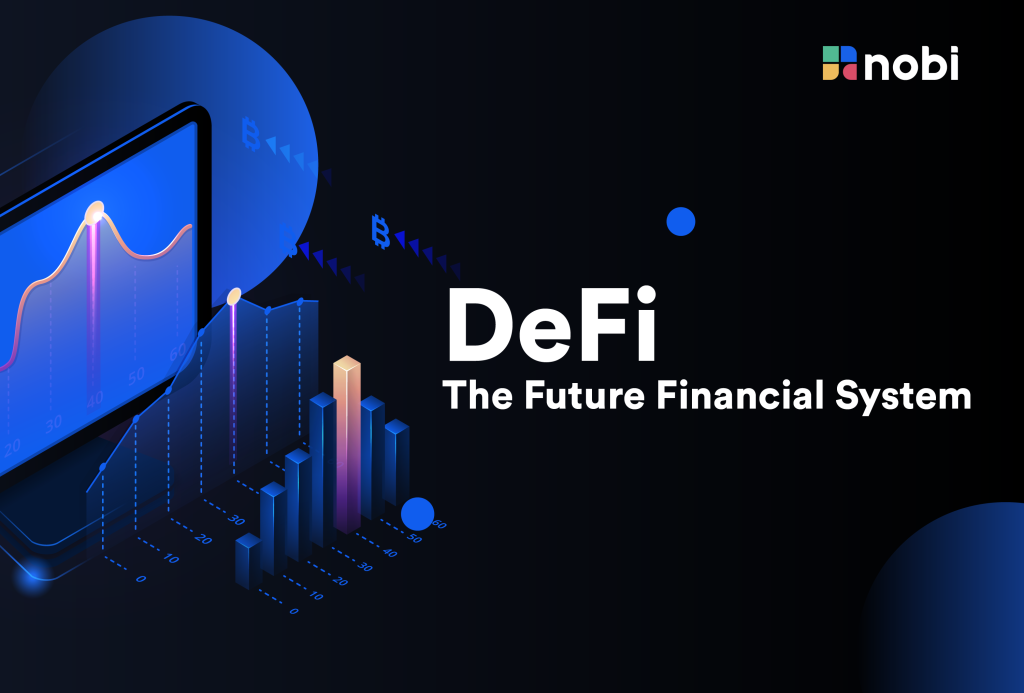3 Easy Steps To Deposit Your Crypto Assets In NOBI
Once you’re done signing up and take a tour to get more familiar with the app, now it’s time to load your NOBI wallet with funds! You can select and deposit your selected crypto assets into your NOBI wallet anytime on the dashboard page. But before depositing for a certain amount, you might want to be sure that you have sufficient funds in your NOBI wallet for the minimum follow/join required in our 3 products. Check out these easy steps on how to deposit your crypto assets into your NOBI wallet:
Step 1
Open NOBI App, Tap the wallet icon located on the bottom left on the screen.
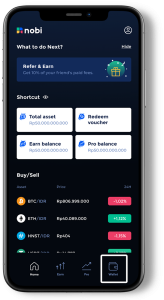
Step 2
Then select coin that you wish to deposit from your wallet outside NOBI. On this example we’ll show you how to deposit HNST.

Step 3
You can easily scan the address QR Code shown on your screen or you can copy your address and the memo if any then paste it on your wallet or exchange outside NOBI.

Done! Only with this 3 easy steps you have succede to deposit coin in NOBI.
Usually, the deposit process takes from 5 – 120 minutes or probably even more depending on your coin blockchain network. You can check the status regularly in your NOBI wallet anytime. Once the deposit is successful, let the crypto journey begin!
Didn’t find what you’re looking for? Visit our Help Center to find out more.
Related Article