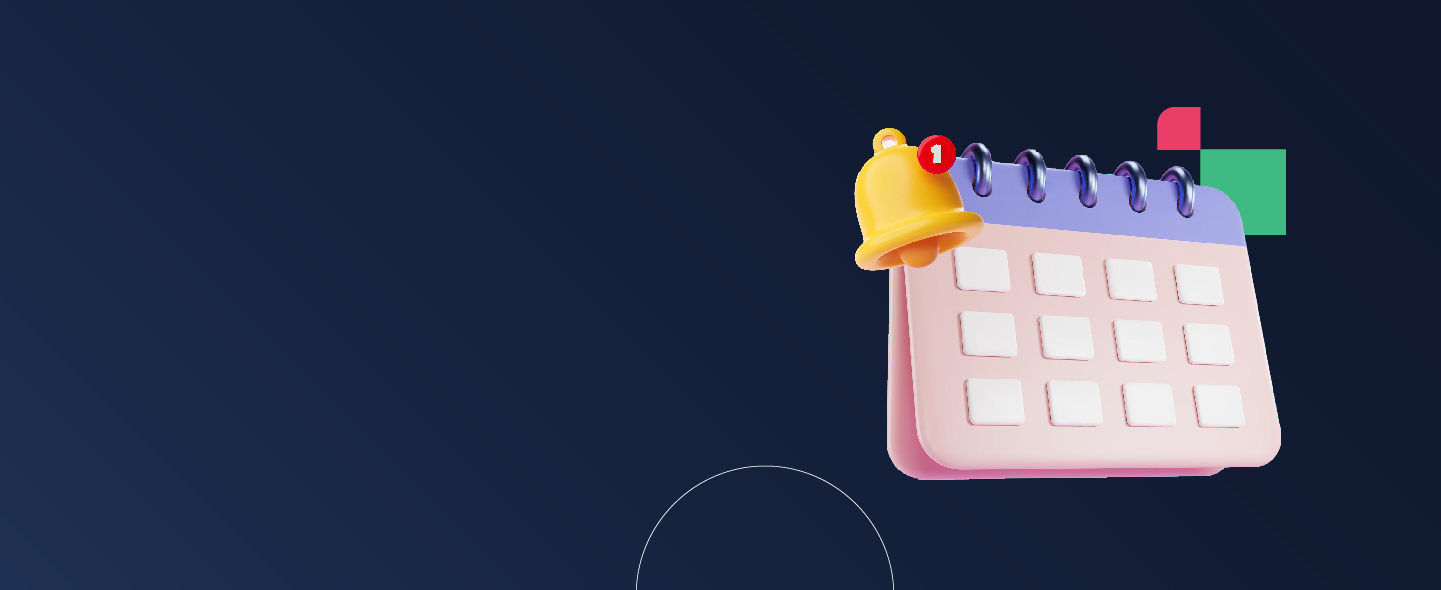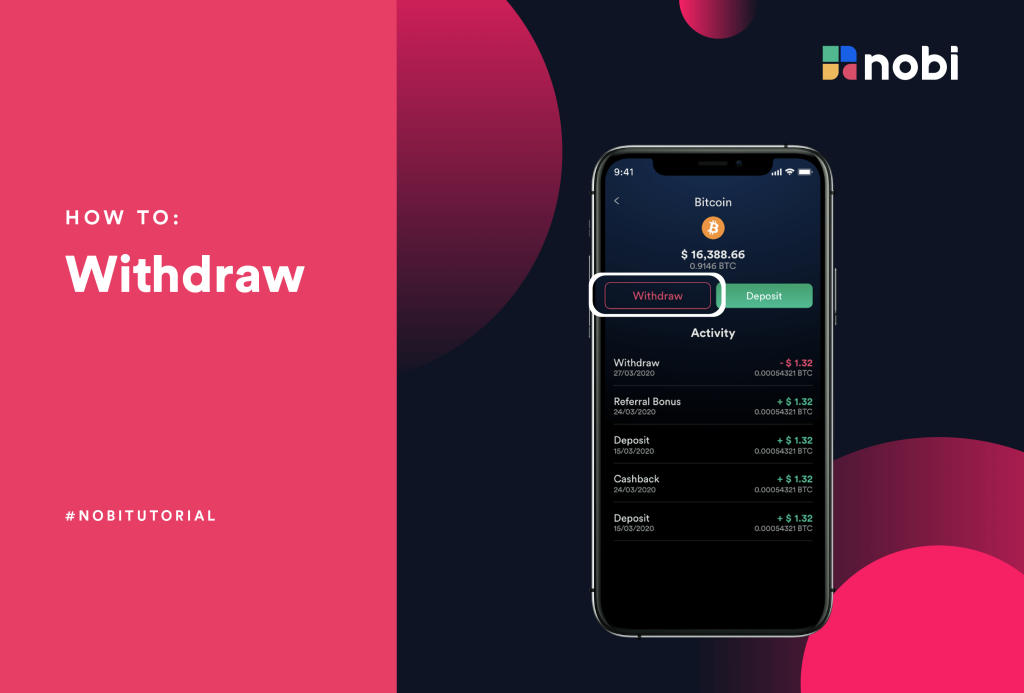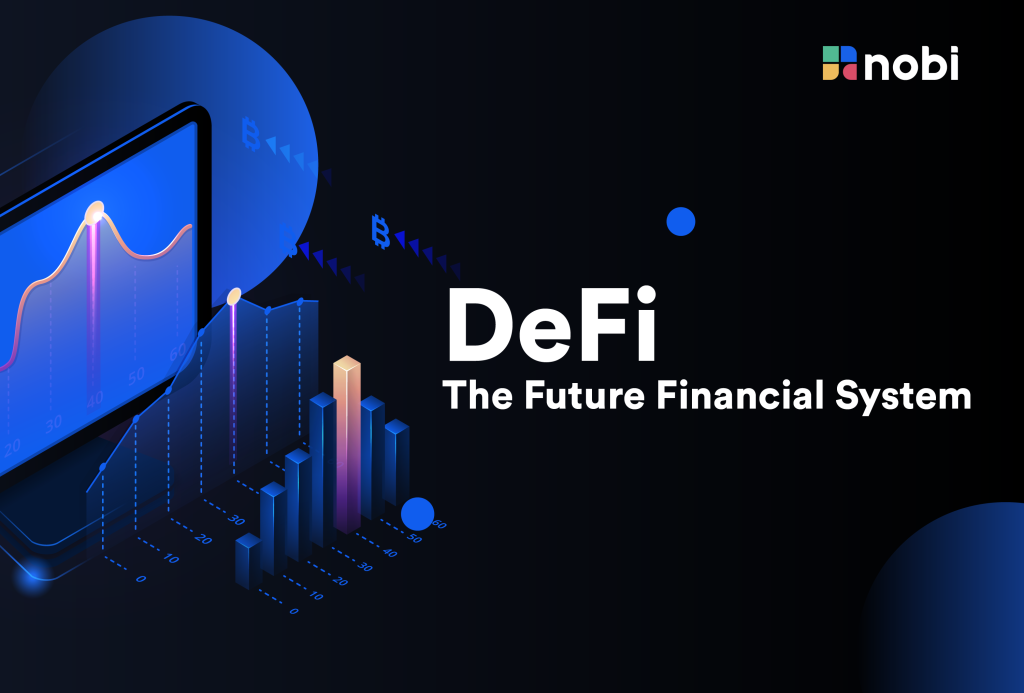Remove Asset in NOBI explained in 3 super easy steps!
Similar to joining, to Remove Asset in NOBI can be done in a snap by following these 3 easy steps below! And yes, this guide applies to all features; Strategy, Savings, or Staking.
Step 1
On the Homepage, there will be a list of asset plans that you are participating in. Select, then tap the asset plan you wish to remove. You will directly be taken to the activity page.
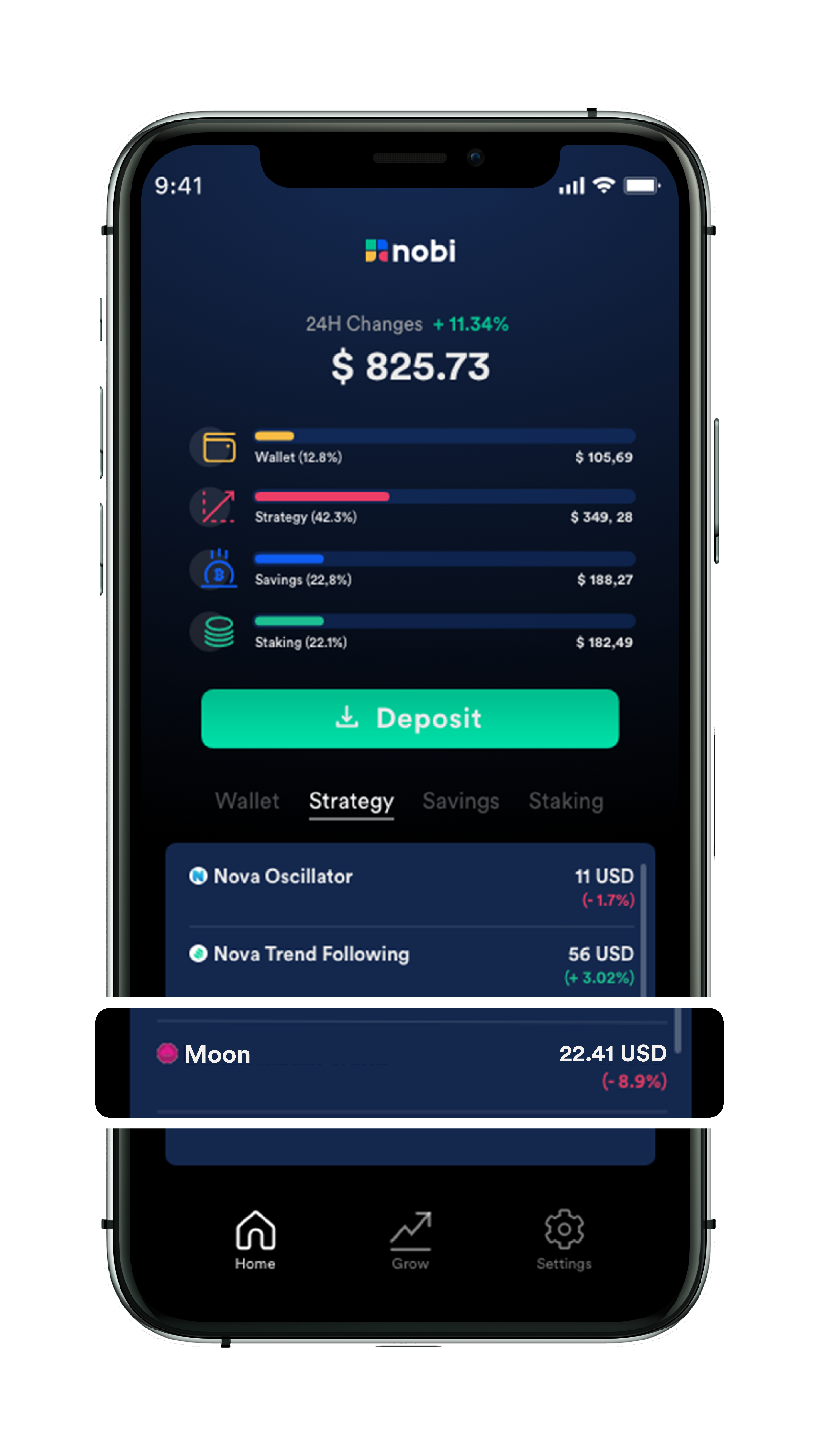
Step 2
Now you’re on the activity page. First, tap the Remove button, then enter the amount of crypto assets that you wish to remove. Tap max if you want to remove all your assets from the asset plan.
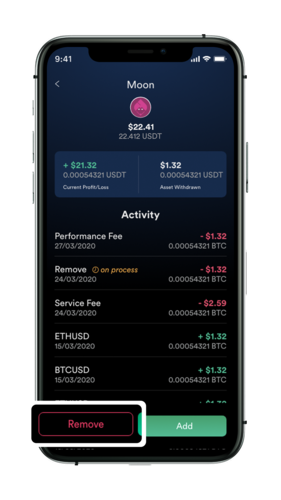
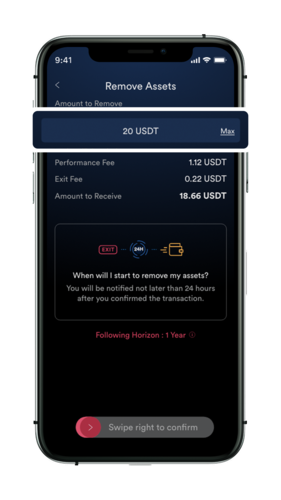
Step 3
Once you’re already sure of the amount of crypto assets you wish to remove, slide right to confirm. An exit confirmation page then will appear. You can close it by tapping X.
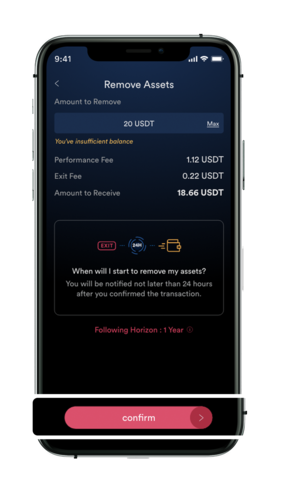
Note: The process of Remove assets takes 24 hours to be processed by the NOBI system. You can view the status on the activity detail page.
Everything in NOBI is made simple and secure.
Start #GrowWithNobi today!
Related Article