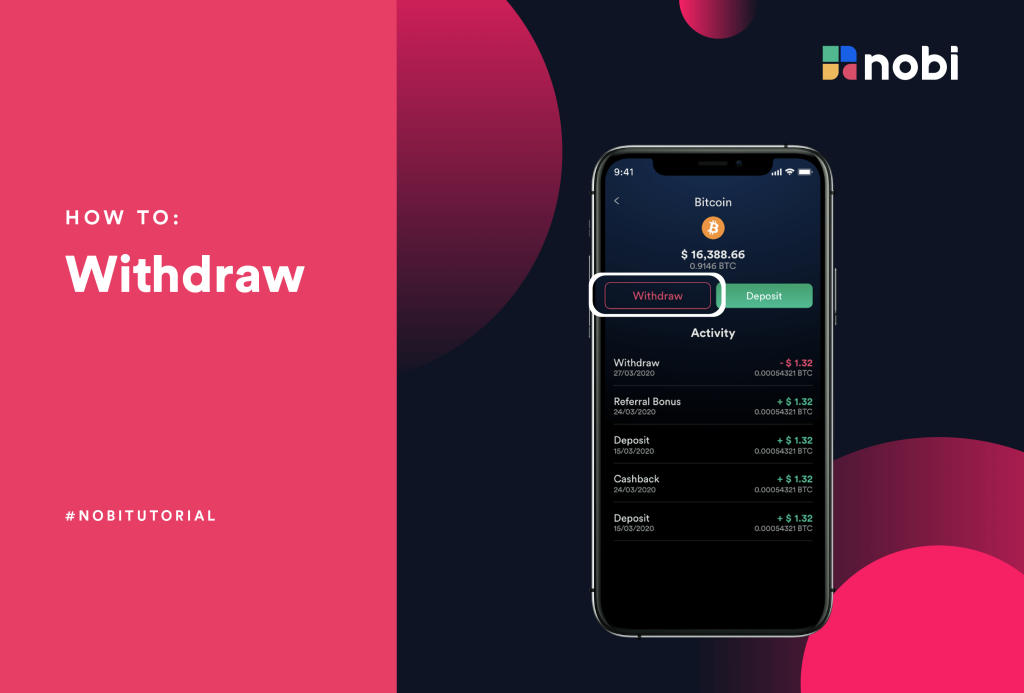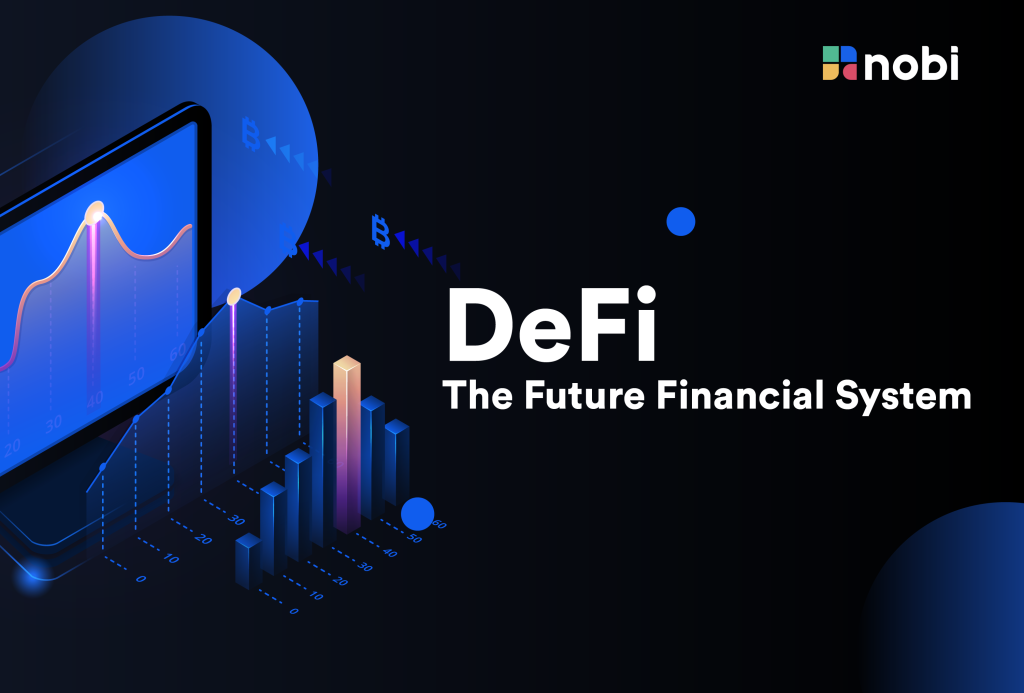QUICK AND SECURE SIGN-UP
START GROW YOUR CRYPTO NOW ANYWHERE, ANYTIME.
It’s very easy to log in or create an account in the NOBI App, it’s as easy as counting 1, 2, 3 – Download, Register, Confirm! It’s just that simple. make sure you have downloaded NOBI Apps on Google Play Store or Apple Store. Let’s get started.
To Log in to your NOBI Account:
Step 1
Open the Nobi app on your smartphone, then tap Login to enter.

Step 2
Enter your registered e-mail account on NOBI and your password.
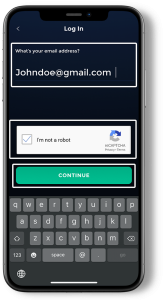
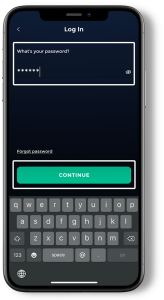
Step 3
If you have activated the 2FA code, please insert the 2FA code from your authenticator apps.
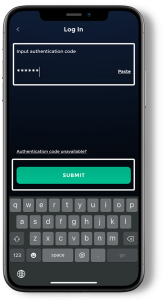
For New Users:
Step 1
Open the NOBI app on your smartphone then tap Register.

Step 2
Fill in your e-mail and password.

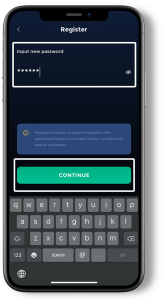
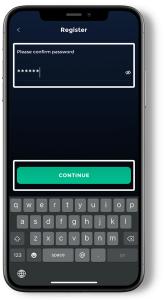
- E-mail. Check your e-mail and wait for us to send you the confirmation code.
- Password. To maintain high security to all our user’s accounts, NOBI requires you to create a password that must consist of a minimum of 8 characters, including uppercase and lowercase letters, numbers, and special characters. (e.g Myp4ssw@rd!)
- Confirm password. Re-enter your password to confirm.
- Read Nobi’s Terms & Privacy and tick the box once you’re done.
Step 3
Enter your Referral code in the box. If you don’t, check on how to get an attractive amount of cashback in our NOBI Referral program. Then tap the Submit Button to complete the registration process, then you will be taken to a confirmation page. Leave this page open, don’t close it.
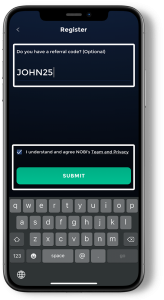
Step 4
Check your email and you will find an e-mail from us with the subject: Welcome to NOBI!. Inside is your confirmation code

Step 5
Return to the confirmation page and enter the verification code.
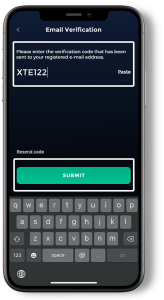
Step 6
After your successful confirmation, you will be automatically taken to your NOBI account dashboard page.
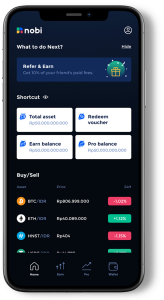
And that’s it, welcome to NOBI! Enjoy the convenience of growing your crypto assets anytime, anywhere in our 3 products; NOBI Trade, Earn & Pro at your fingertips.
Facing any difficulties or didn’t find what you’re looking for? Visit our Help Center or reach us on NOBI Help Bot to assist you.
Create your free NOBI account now in minutes
Related Article


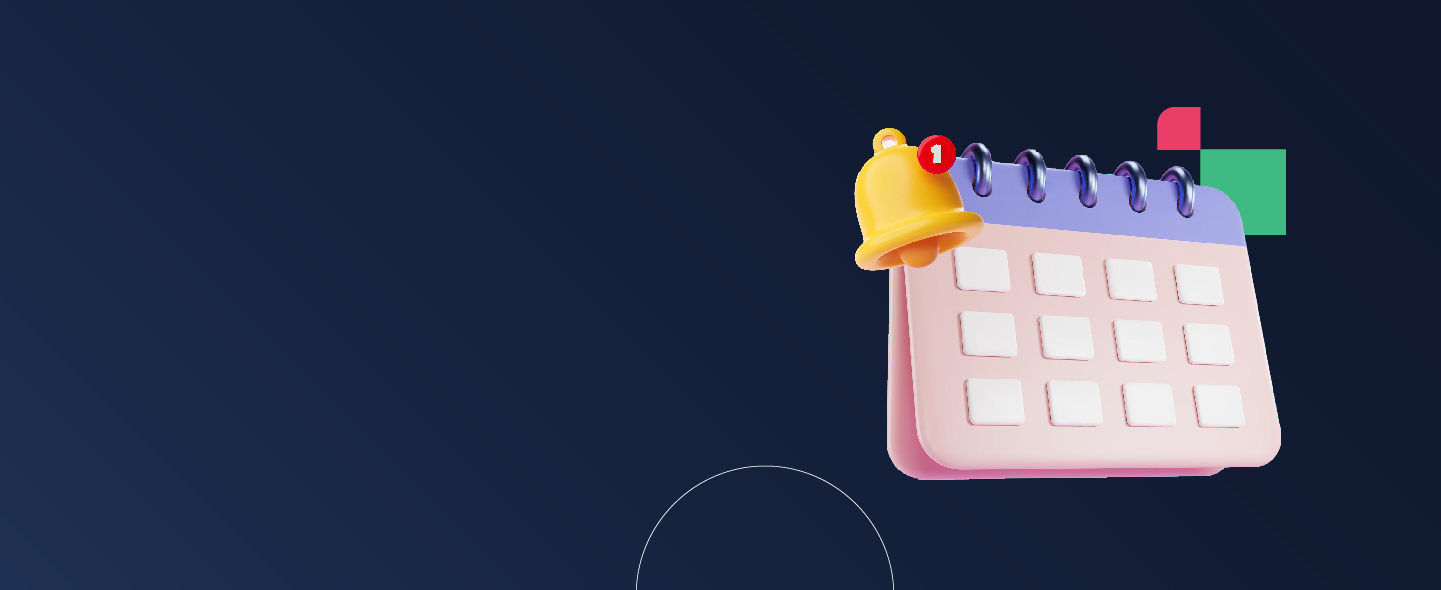





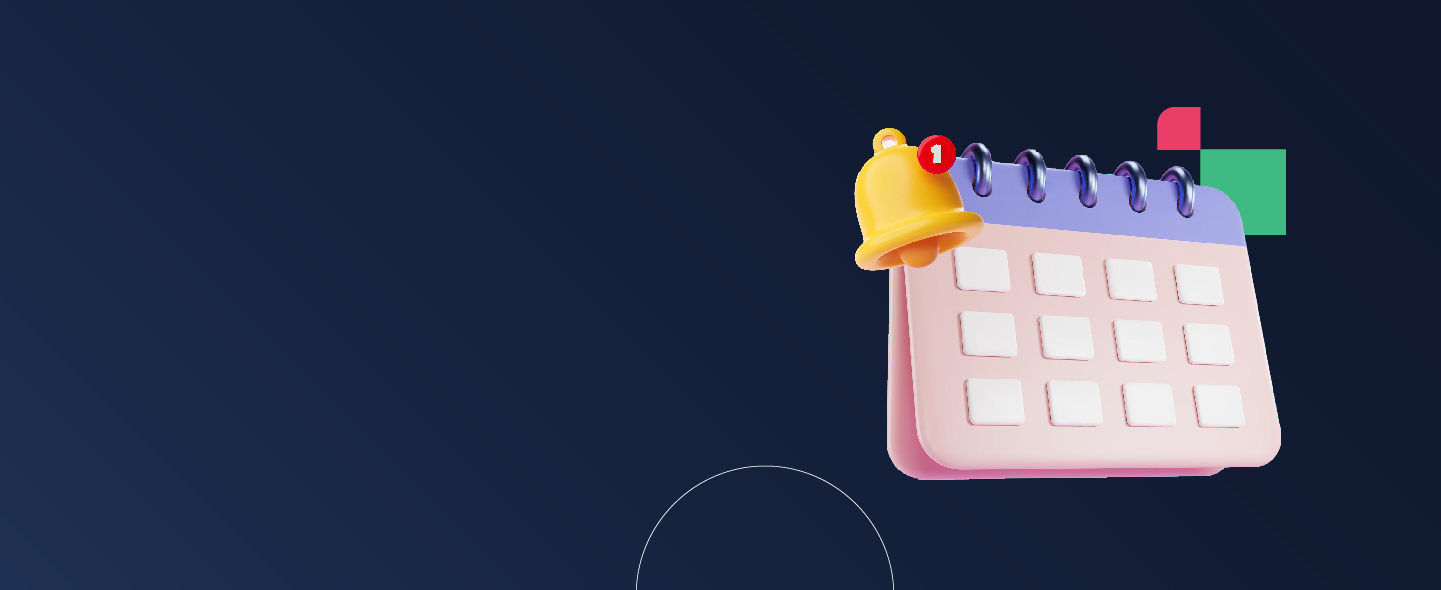





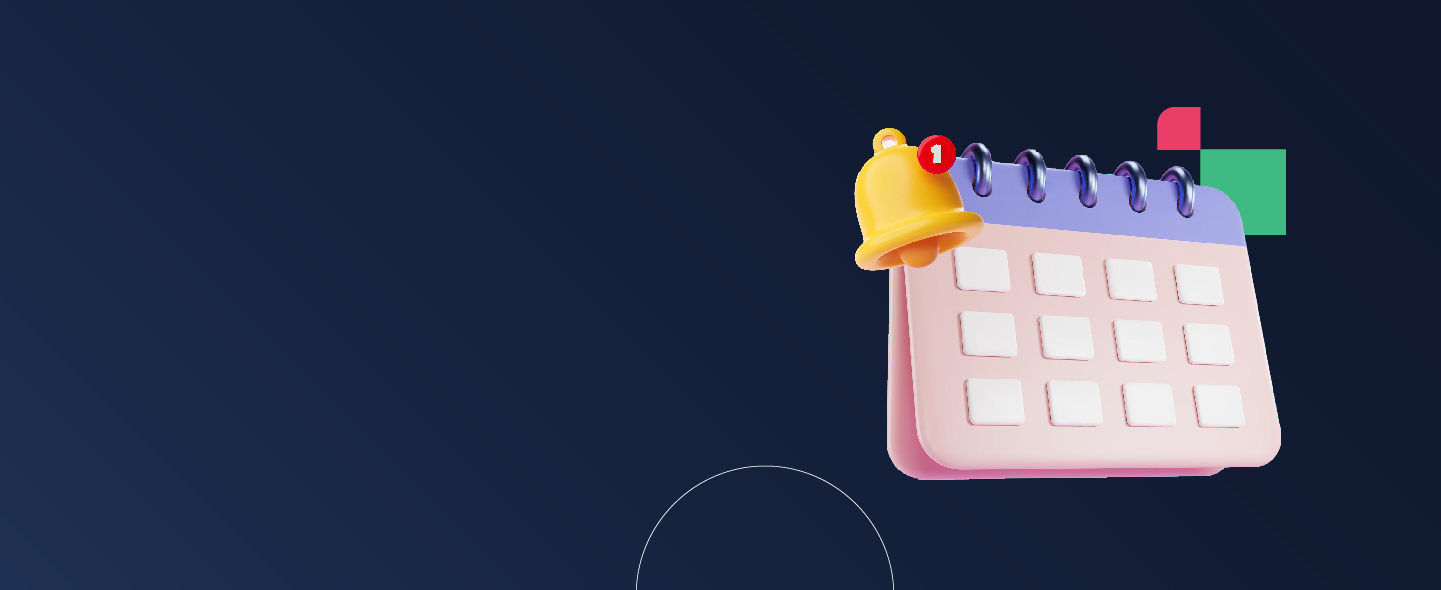
- 1
- 2