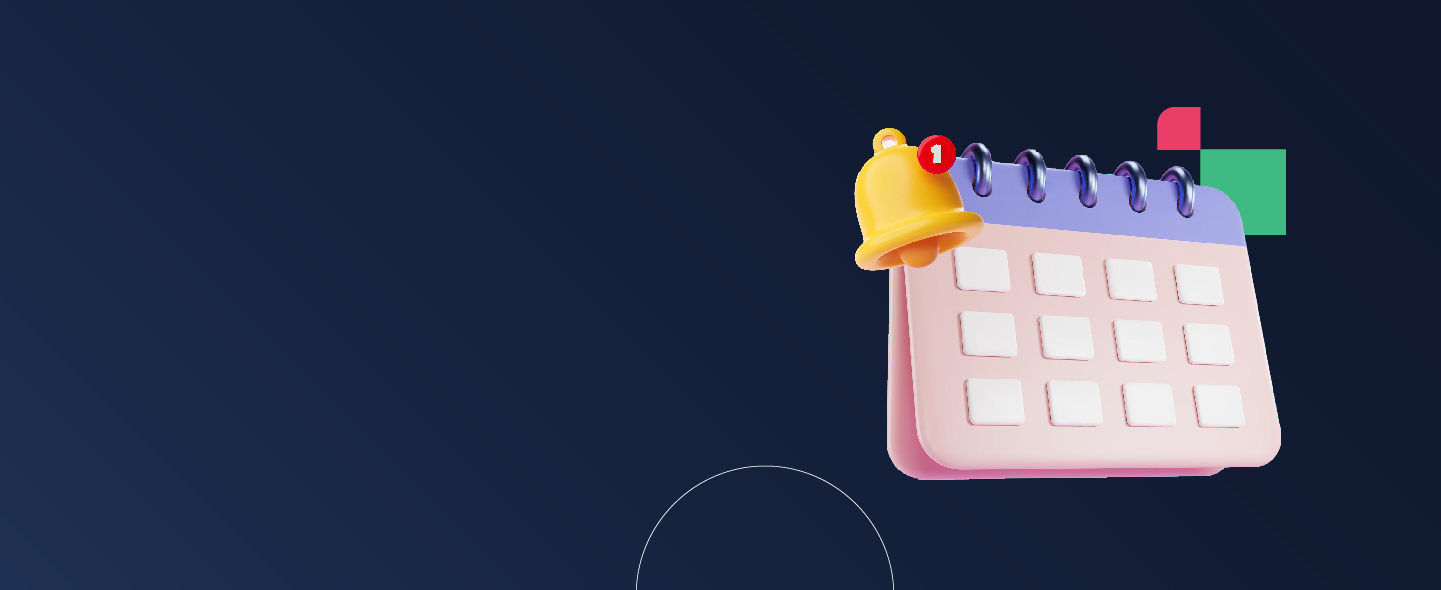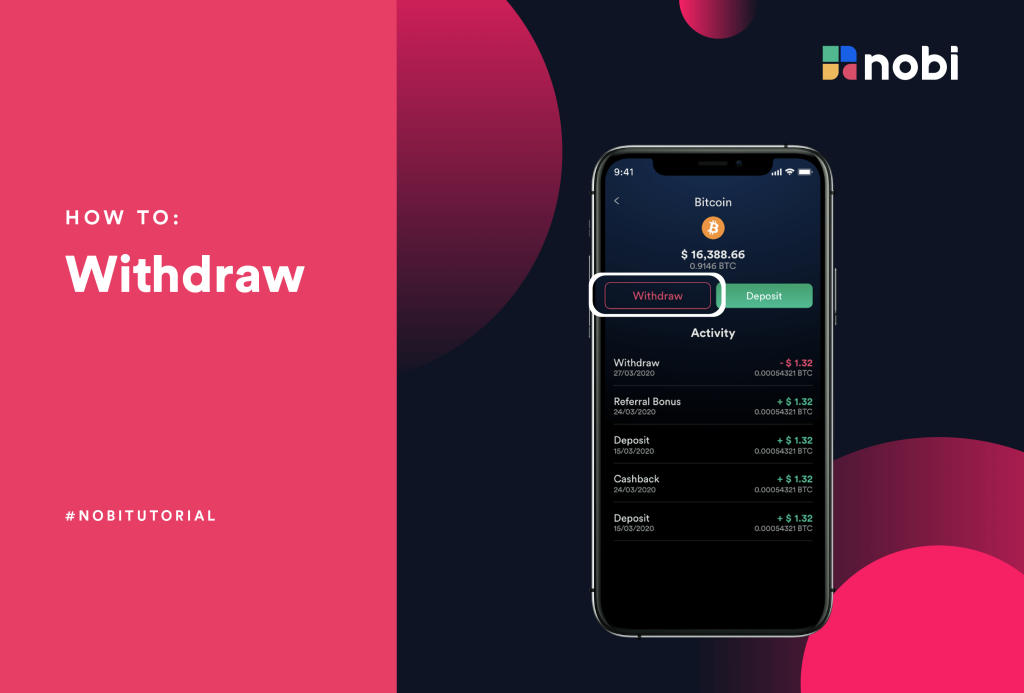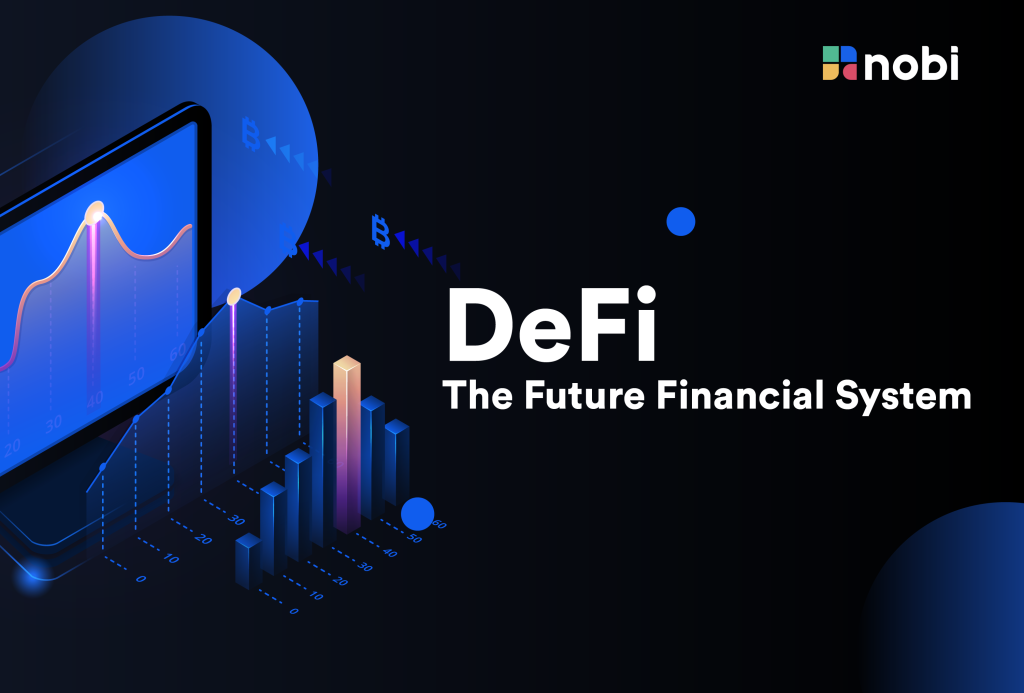A Quick Guide On How You Can Join NOBI Products
Welcome to NOBI! After you’re finished signing up, let’s take a brief tour on how you can grow your crypto the easy and safe way with NOBI. Don’t worry, we can assure you that it won’t take long for you to get used to the app. NOBI is easy to use and provides bank-like services, so even beginners in the crypto world won’t face difficulties in operating the app for the first time. We just went through a big UI Overhaul in January to make the app look more fresh and even easier to use for everyone!
Nobi is proud to provide its 3 musketeers that can optimize your crypto-growth the easy and safe way according to your needs; NOBI Earn, NOBI Pro, and NOBI Trade. So, without further ado, let’s get started! Check out these simple steps on how to join all our features in the NOBI app!
1. How to join NOBI Earn
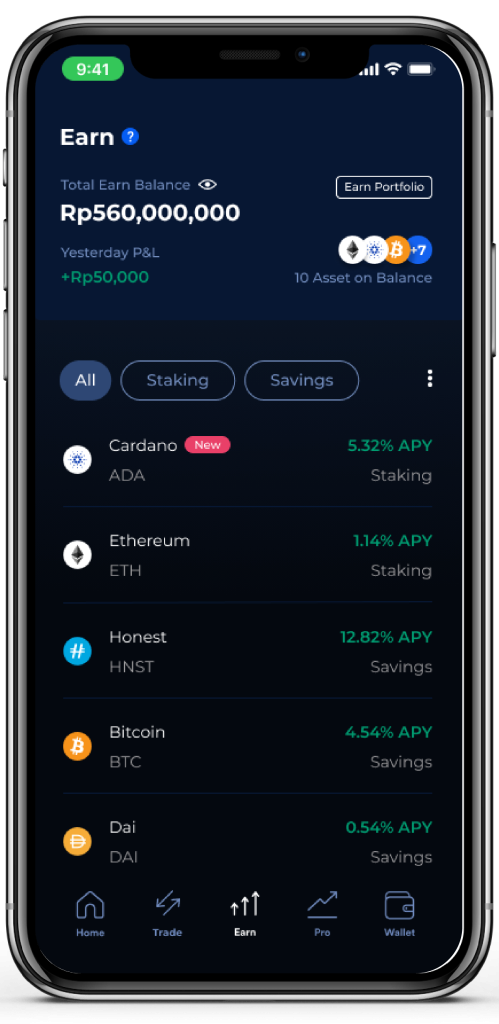
On the Earn page, select the crypto asset you want to deposit into NOBI Earn. There are various best crypto assets that you can choose to get attractive interest.
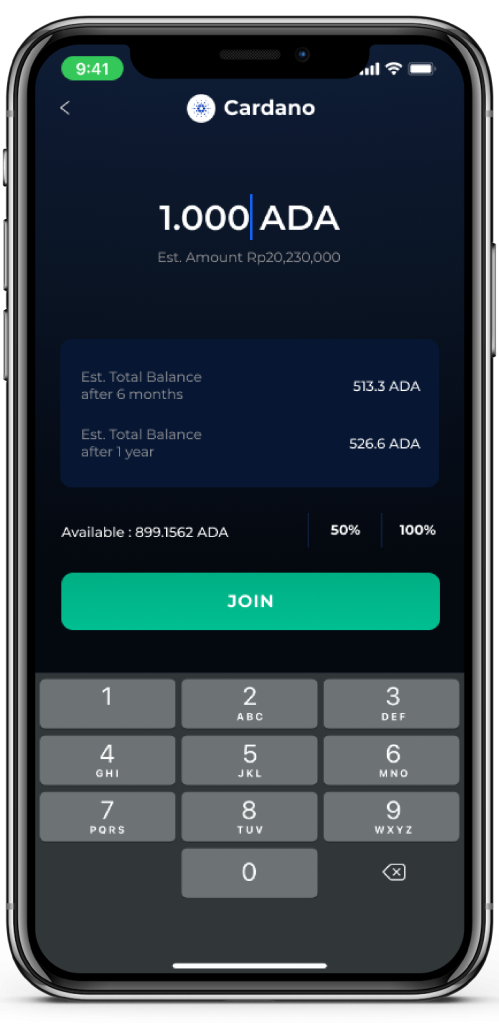
Once you’ve selected a crypto asset, you’ll find the Earn Calculator to help you simulate the earnings you can earn in a given time period. Here you can also see the minimum joining information for the product, the estimated APR and the fees charged. Tap the Join button to start joining this product.
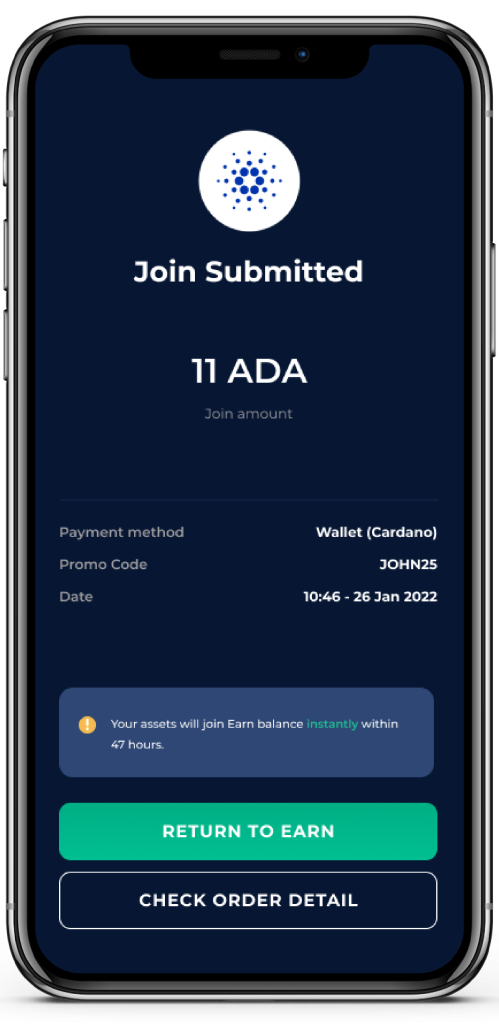
Enter the amount of balance you want to enter into NOBI Earn. Then tap the Join button.
Congratulations, you have successfully joined NOBI Earn!
That’s an easy explanation of joining NOBI Earn, where you can save your crypto assets and get attractive interest every day!
2. How to join NOBI Pro
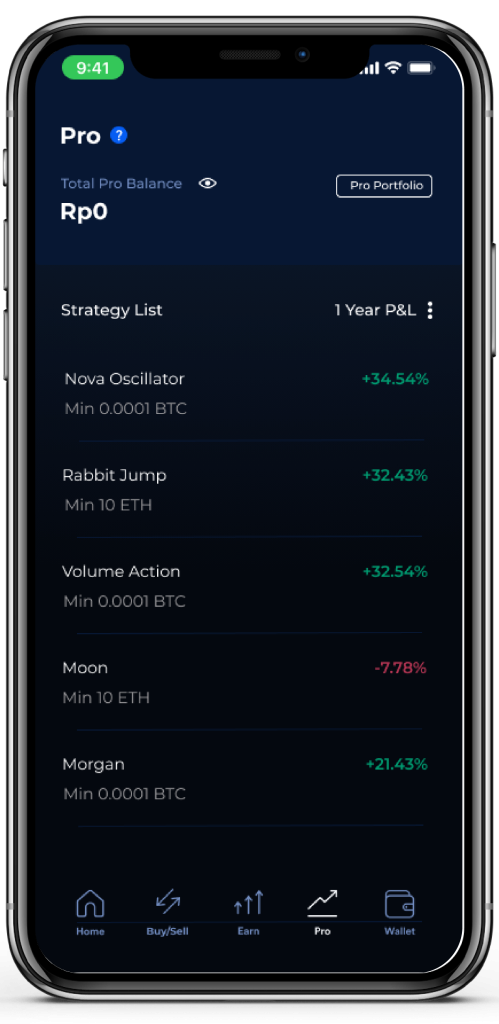
- Open the NOBI app and tap the Pro menu.
- You will move to the Pro List page where you can see a selection of available Pro products. Select a product to be able to see the details of that product.
- On this product detail page you will find a performance chart of the pro product, the minimum number of follow, following horizon, product cost, about the pro product and the strategy of the maker who made the product. To continue you can tap the “Follow” button.
- Next, you will be asked to enter the amount you want to add to the Pro product. After entering the amount you want, you can continue by tapping the “Follow” button.
Congratulations! You have successfully joined NOBI Pro, you will see a pop up regarding your transaction details to join the Pro product you want.
3. How to buy and sell crypto assets at NOBI Trade
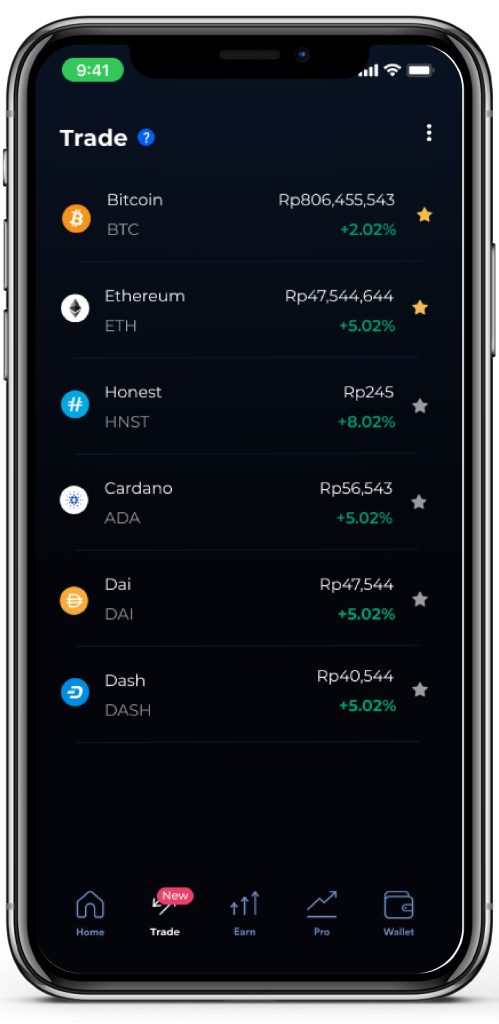
Open the NOBI app and tap the “Trade” menu. In this tab, you can see a list of popular crypto assets that can be traded on NOBI Trade.

Now, we will start the guide to buy one of the crypto assets, simulated here namely “Bitcoin”.
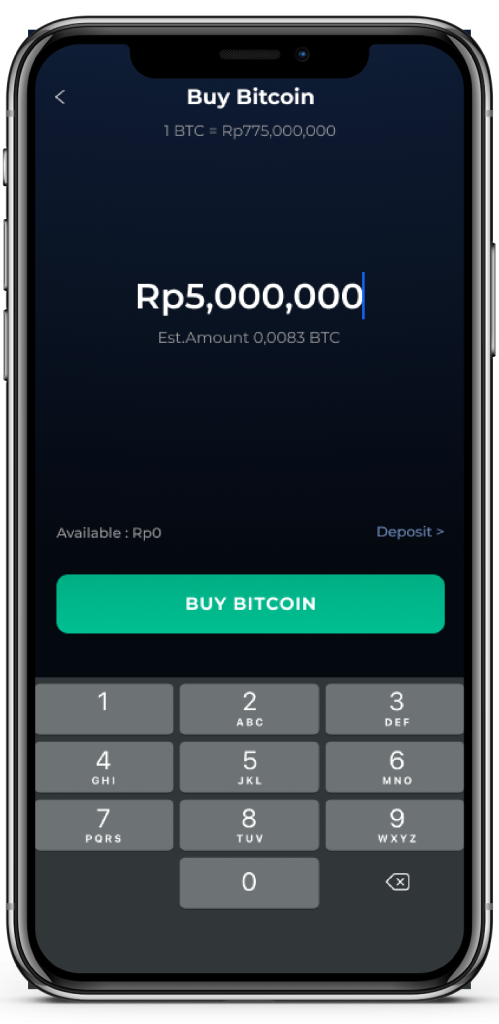
To buy Bitcoin, all you have to do is click Bitcoin on the asset list listed on the Trade tab. After that, click the Buy option. Next, enter the Rupiah nominal of the Bitcoin you want to buy.
Congratulations! Now you have successfully made a Bitcoin purchase transaction.
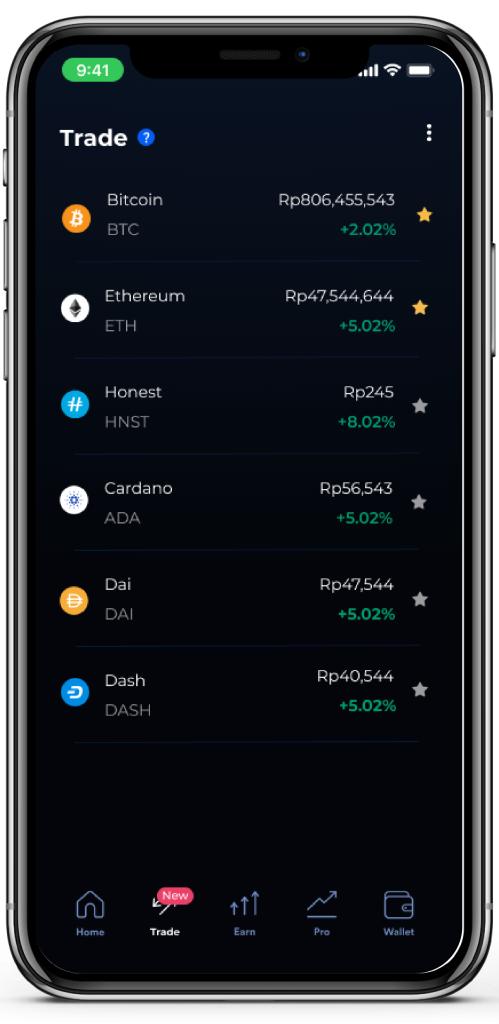
Then, what if you want to sell it? So simple!
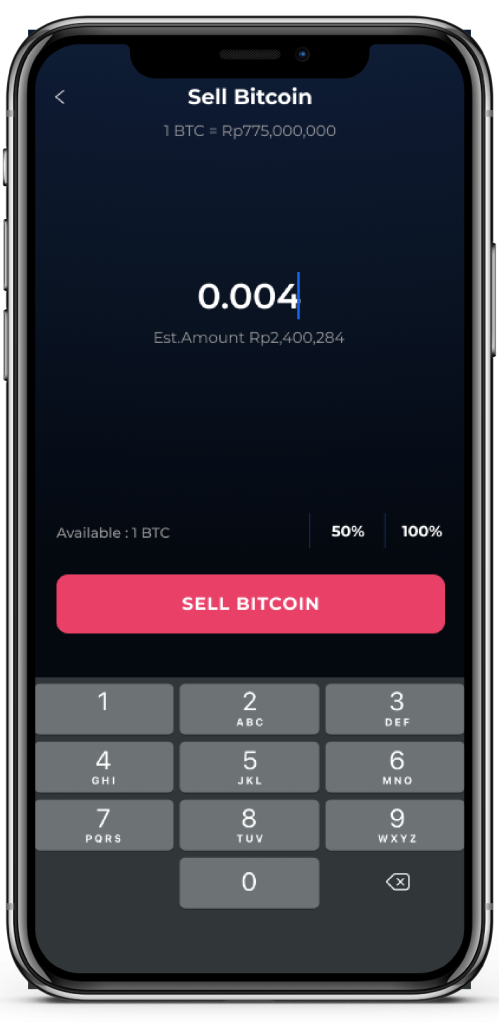
When you want to sell your crypto assets, all you have to do is choose the crypto asset option that you want to sell. Then, enter the nominal value of the crypto asset you want to sell, then click the “Sell” option. Now, you have successfully sold your crypto asset. It’s that easy, isn’t it?
What are you waiting for? Come on, maximize profits in growing the best crypto assets in NOBI’s flagship products now.
Start Your Crypto Journey The Easy And Safe Way Today!
About NOBI
NOBI is an all-in-one crypto app that provides various easy crypto investing through passive income from NOBI Earn, NOBI Pro, and NOBI Trade. An app designed for people that are into crypto but don’t have time for crypto.
How Safe is it?
PT. Enkripsi Teknologi Handal (NOBI) is a registered Indnesian company and a member of the Indonesian Blockchain Association. Moreover, NOBI partners with global crypto companies such as Binance, AAVE, Compound Finance, and more, to ensure users can safely invest crypto and earn yield.
Find us on Twitter, Facebook, Instagram, or join our Telegram community.
For customer support, send an e-mail to support@usenobi.com or drop a chat on NOBIHELP where our dedicated support specialists will assist you via live Telegram chat.
If you have any suggestions, feedback, or comments about the app, reach us at roadmap.usenobi.com
NOBI is available on both Google Play Store and App Store. Download now and create your free account in minutes!

Related Article