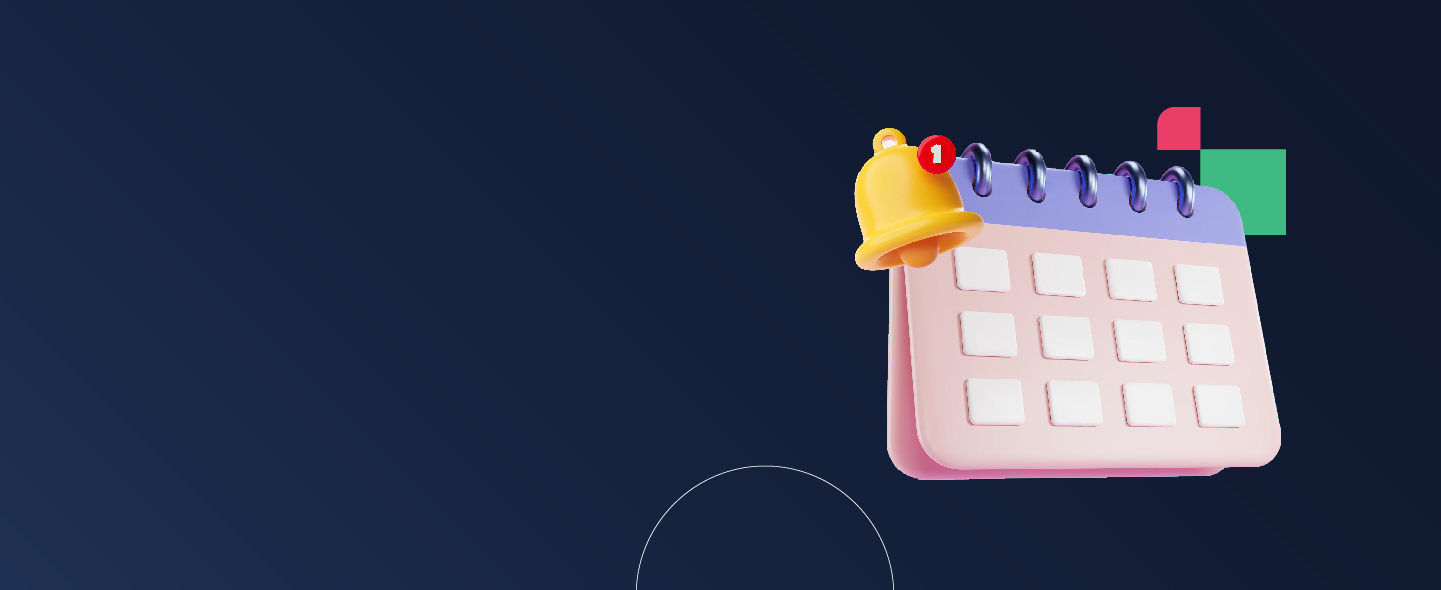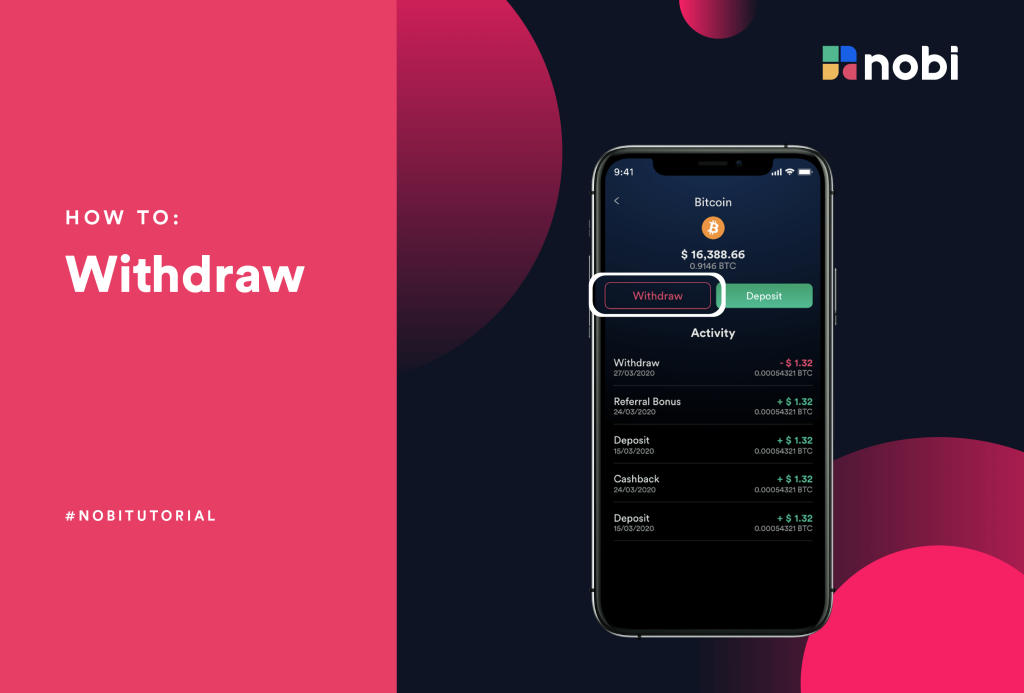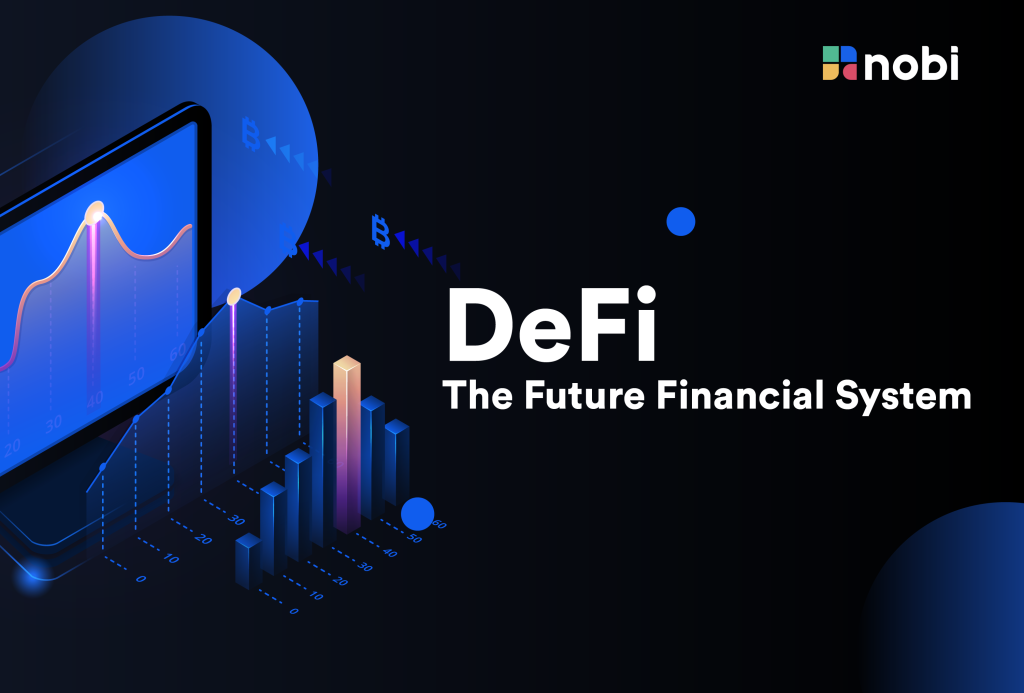Baca Dalam Bahasa Indonesia
Other than buying crypto in NOBI, now you can also sell crypto in NOBI. Here’s how:
Step 1
Open NOBI Apps and tap the home button to go to your dahsboard. There you’ll see section buy/sell section where all the coin you can buy and sell listed.
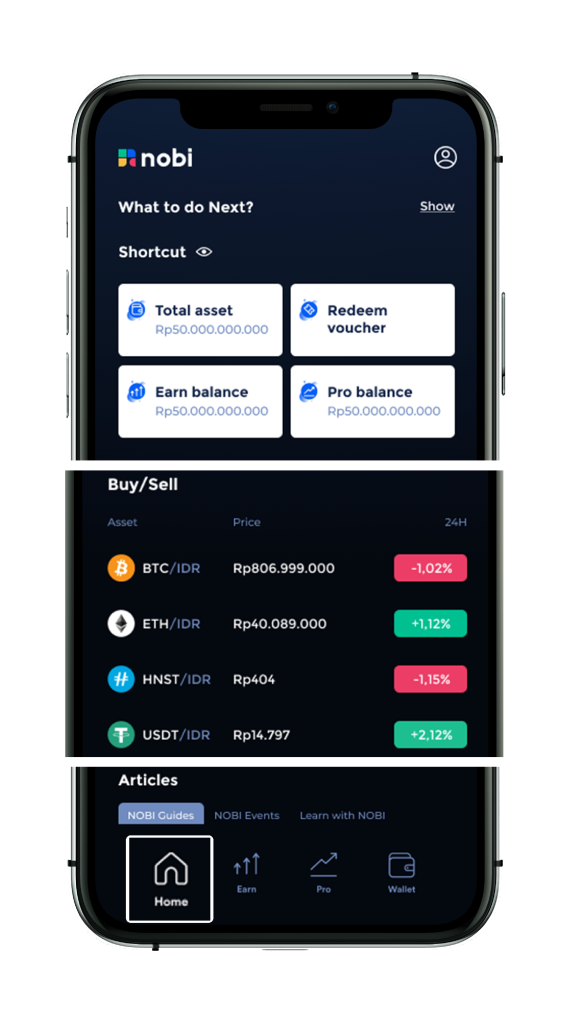
Step 2
Tap the coin you want to sell, to see the coin detail complete with price movement chart of the coin. To proceed tap the sell button
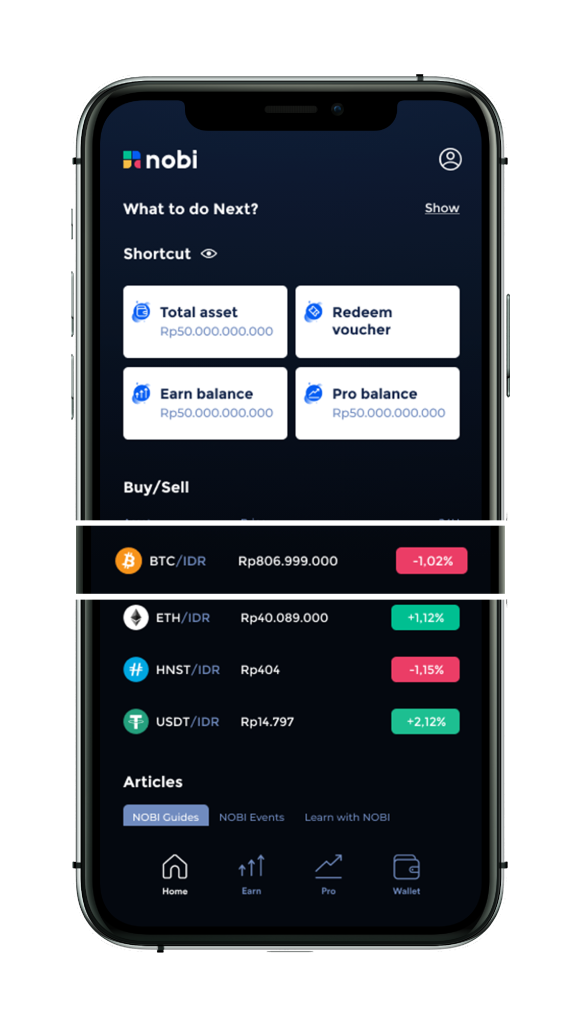

Step 3
Next you’ll be asked to input the amount of coin you want to sell. Please note, the minimum amount of crypto to sell in NOBI is equal to IDR 20,000. To proceed, tap the sell button.
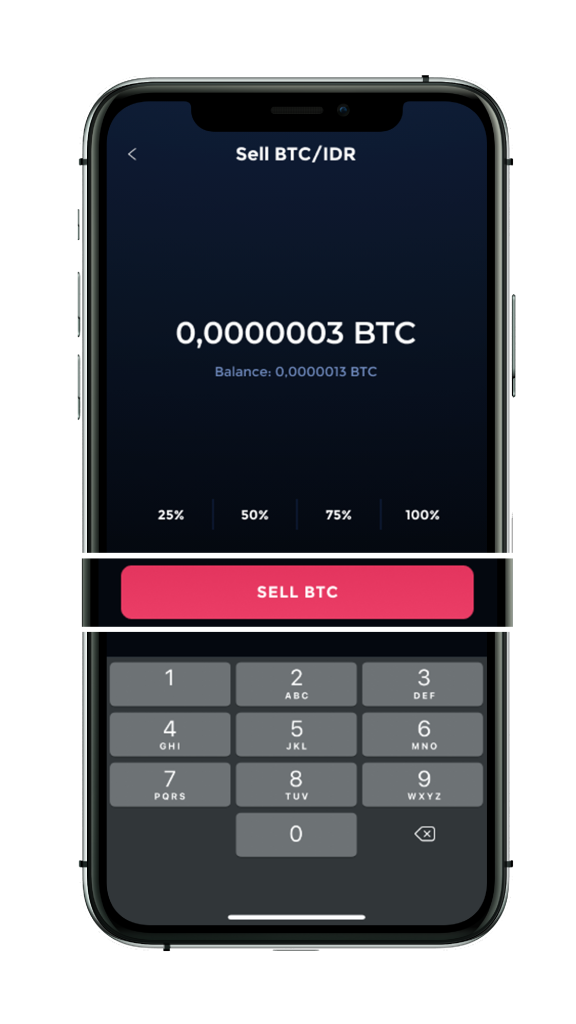
Step 4
Next, you’ll be shown the detail of crypto you want the sell and the total you’ll receive. If you agree with the price, tap the confirm button. Due to the volatility of crypto price, you’ll have 20 seconds to confirm before the price changes.
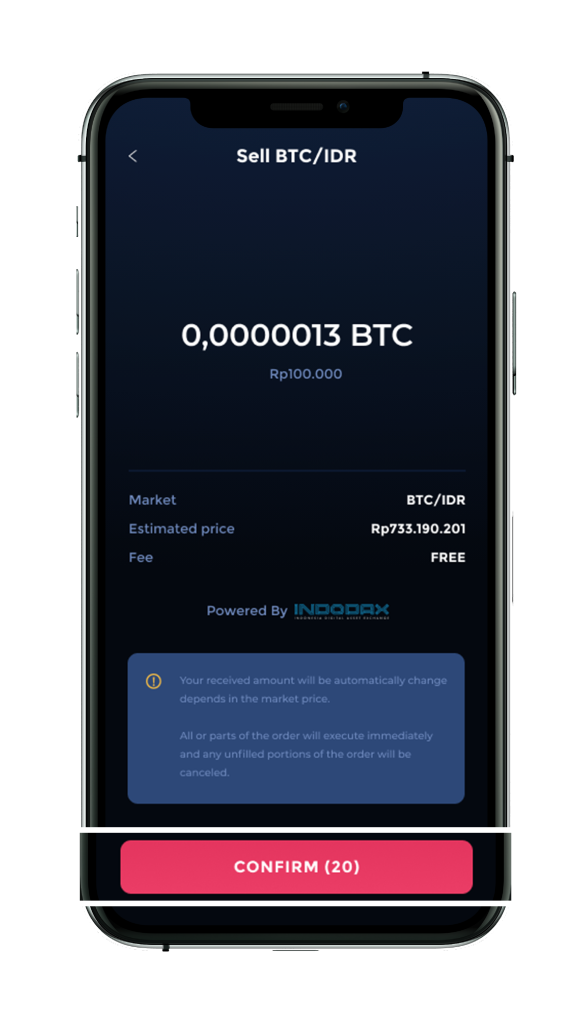
Step 5
After you tap the confirm button, your order will be placed and you’ll earn rupiah on your wallet.
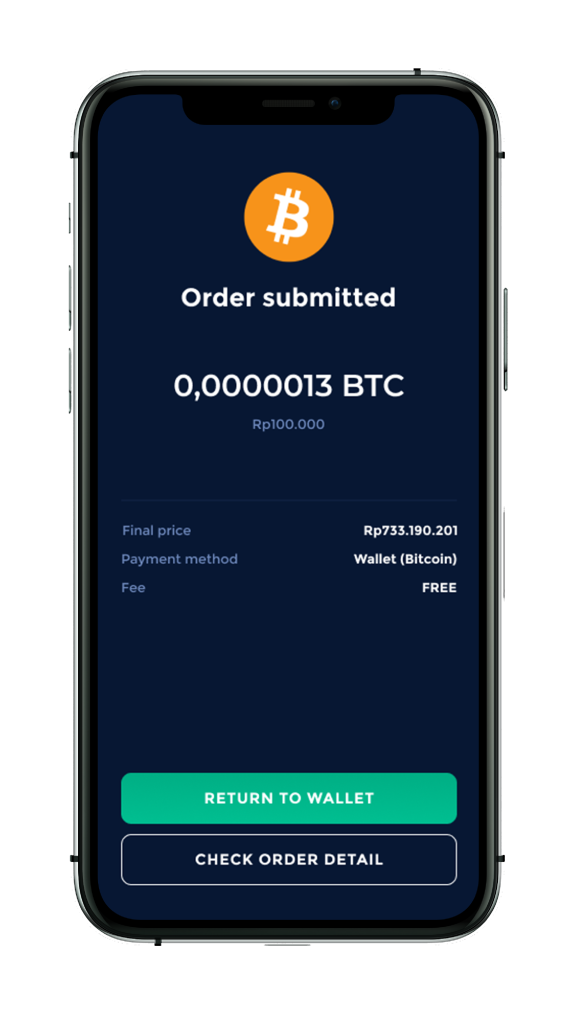
Easy Right?! you can easily do sell crypto by following this easy step.
Related Article