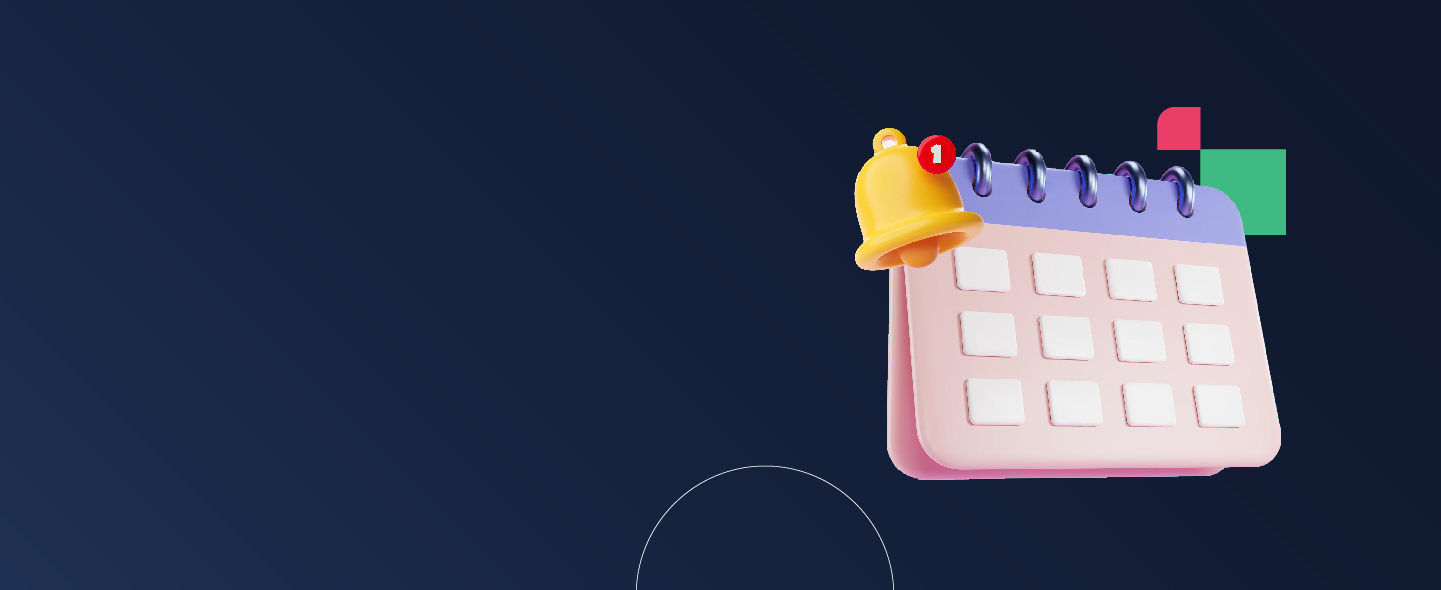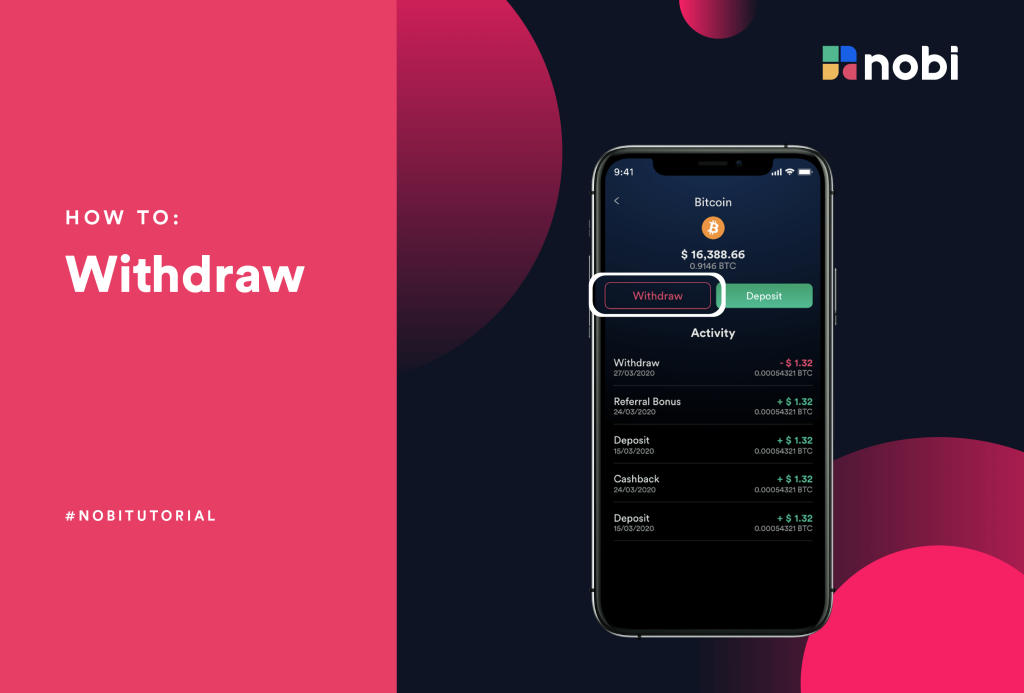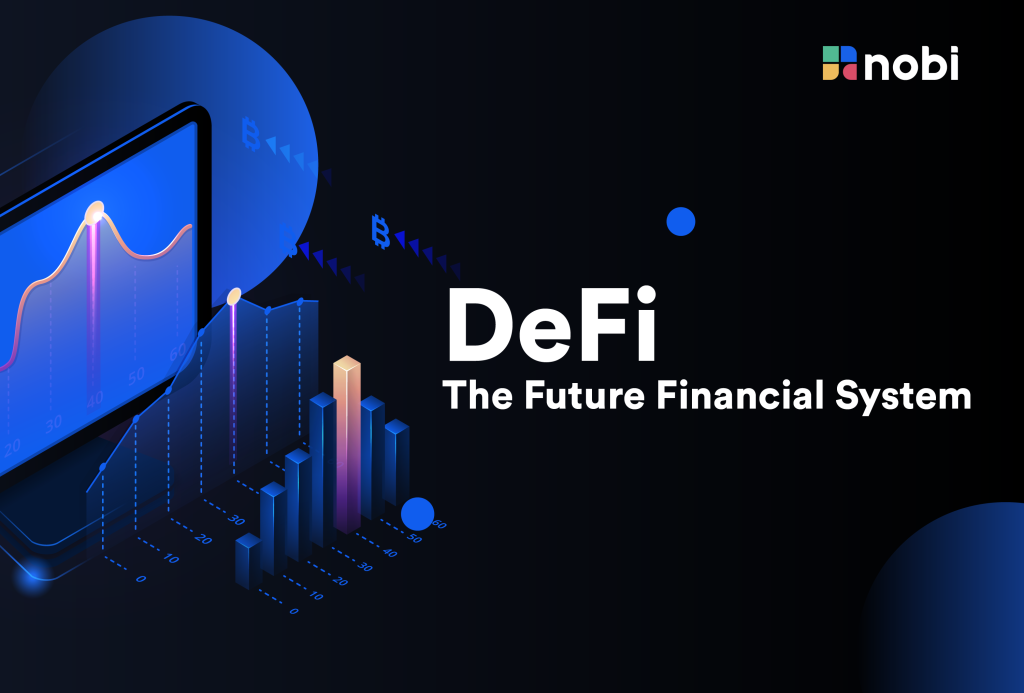NOBI is happy to launch a new feature: Tax Report feature. This feature generates reports on user transactions and periodic tax deductions in accordance with PMK regulation No. 68/PMK.03/2022. Under the provisions, the withholding tax on buying and selling crypto transactions takes effect starting May 1, 2022. Prior to that date, buying and selling transactions are not tax deductible.
This tax report will make it easier for all NOBI users in annual tax reporting. And most importantly, this report will be one of the necessary reporting instruments in the process of reporting the Annual SPT (Annual Tax Return).
But, you don’t need to worry, because the tax has been deposited by NOBI. So, you don’t need to bother making a deposit yourself. The tax report in PDF form that NOBI provides is for reference only, and users are not required to attach it to SPT Reporting.
What’s more, this new feature is undoubtedly a form of transparency that NOBI provides to all users. So, how do you download your NOBI crypto asset tax report? Let’s go through the simple steps below.
1. Log in to your NOBI account and tap on the profile menu. Then, select Tax Report.
Note: Please keep in mind that this feature is only available to all NOBI users who have already verified their account (KYC). Therefore, make sure you have verified your account so you can enjoy this feature.
2. Second, please enter your PIN.
3. On the Tax Report page, there is a tax period that you can choose from.
4. Please select the tax period you want, and tap on the download icon.
5. Congratulations! Your Tax Report has been successfully downloaded. Now, you can check your crypto asset annual tax on NOBI.
Note: Activities that are subject to tax are only crypto asset trading transactions (buy and sell transactions). Also, please note that this Tax Report is not a report that covers all your transaction history. Instead, this Report will only list your annual tax details, which consist of crypto trading transactions and also the user’s assets value as of December 31.
Related Article